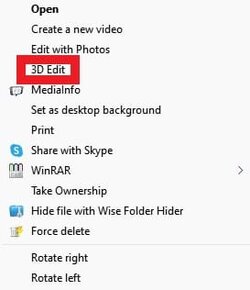- Local time
- 7:59 PM
- Posts
- 845
- OS
- Windows 11 24H2 Pro (RP Build 26100.4762)
Hello everyone,
I was wondering if there is a way to (re)add “Edit with Paint 3D” to the context menu?
With Win10 it was an option, now it no longer is.
Btw, I am using the Classic Win10 context menu.
I was wondering if there is a way to (re)add “Edit with Paint 3D” to the context menu?
With Win10 it was an option, now it no longer is.
Btw, I am using the Classic Win10 context menu.
Last edited:
My Computer
System One
-
- OS
- Windows 11 24H2 Pro (RP Build 26100.4762)
- Computer type
- PC/Desktop
- Manufacturer/Model
- Alienware