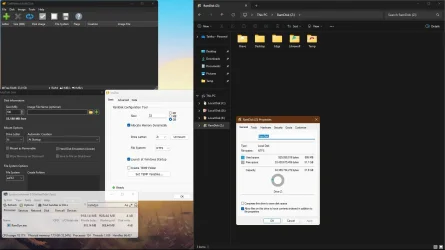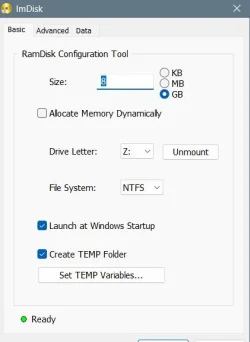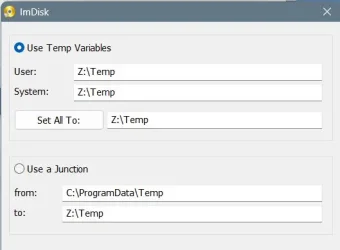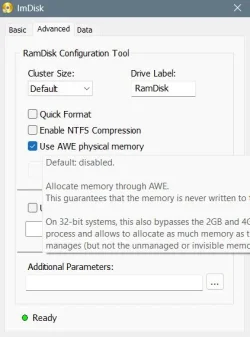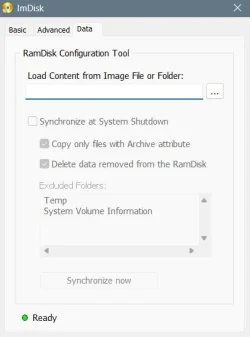Is this some kind of win11 protection or the program is missing something that is required to work properly on win11(works fine on win10)
When I try to run some programs from the ram drive,I get an error
If I move the program to anywhere outside the ram drive then it works fine
I wonder if it's a problem with ImDisk,if it is to try another ram disk program
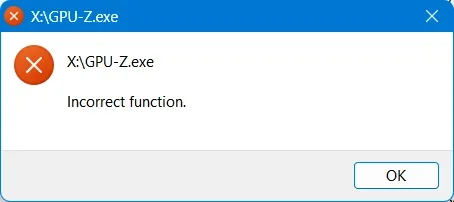
When I try to run some programs from the ram drive,I get an error
If I move the program to anywhere outside the ram drive then it works fine
I wonder if it's a problem with ImDisk,if it is to try another ram disk program
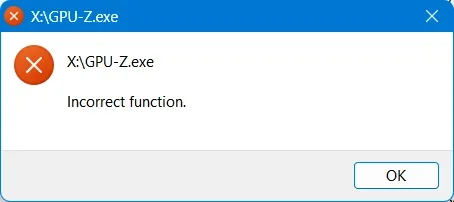
My Computer
System One
-
- OS
- Windows 11
- Computer type
- Laptop
- Manufacturer/Model
- MSI Sword 17 HX
- CPU
- 14700HX
- Memory
- 16GB
- Graphics Card(s)
- RTX 4070