- Local time
- 3:18 PM
- Posts
- 331
- OS
- Windows 11
I have AOMEI Backupper pro installed on my PC and it has a life time update License. I got a free key during a promotion.
Usually I am very organized and I have my keys and data all backed up. But I can't find my AOMEI serial number. I need the
key to make a clean install as if not I will loose the pro version. I was wondering if anyone know how to find this key on my PC?
Usually most keys are stored in windows registry, but I could not find any trace of it !
Does anyone know how to find and retrieve my key?

Usually I am very organized and I have my keys and data all backed up. But I can't find my AOMEI serial number. I need the
key to make a clean install as if not I will loose the pro version. I was wondering if anyone know how to find this key on my PC?
Usually most keys are stored in windows registry, but I could not find any trace of it !
Does anyone know how to find and retrieve my key?

My Computer
System One
-
- OS
- Windows 11
- Computer type
- Laptop
- Manufacturer/Model
- Lenovo Legion 7i
- CPU
- Intel i7-12800HX
- Memory
- 32 GB DDR5 4800 MHz dual-channel
- Graphics Card(s)
- NVIDIA® GeForce RTX™ 3080 Ti
- Sound Card
- Steinberg UR44
- Hard Drives
- 1 TB SSD (M.2 NVMe PCIe 4.0 x4
2 TB SSD Samsung 980 PRO NNMe
- Browser
- Firefox
- Antivirus
- Windows Defender + Malwarebytes


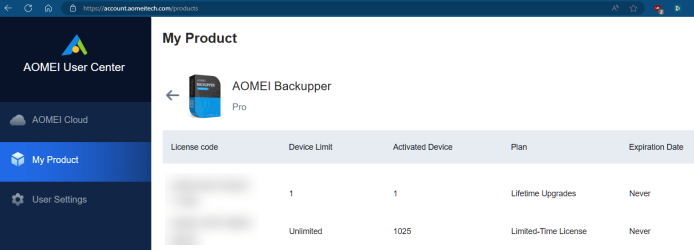

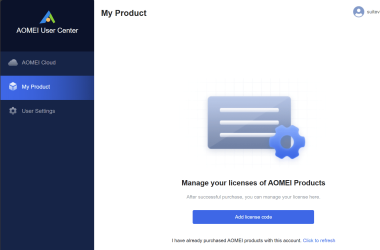
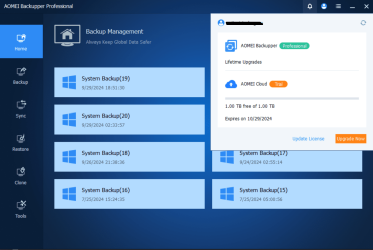
 I'll just grab a tea while backup or restore is being done !
I'll just grab a tea while backup or restore is being done !






