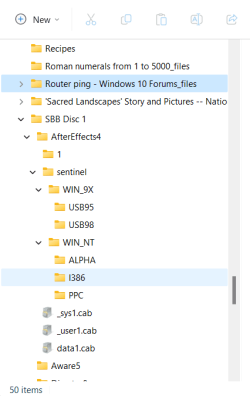Hi Guys,
Running Win 11 23H2 22631.3085...
I have 7-Zip 23.01 installed and associated with all archive files (.7z, .zip. RAR, etc).
However, in Windows Explorer, the archives are still showing-up as folders in the left-hand navigation-pane...
This makes things look rather messy when opening a folder that has a bunch of archives inside (see attached).
Cheers,
Mike.
Running Win 11 23H2 22631.3085...
I have 7-Zip 23.01 installed and associated with all archive files (.7z, .zip. RAR, etc).
However, in Windows Explorer, the archives are still showing-up as folders in the left-hand navigation-pane...
This makes things look rather messy when opening a folder that has a bunch of archives inside (see attached).
Cheers,
Mike.
Attachments
My Computer
System One
-
- OS
- Windows 11