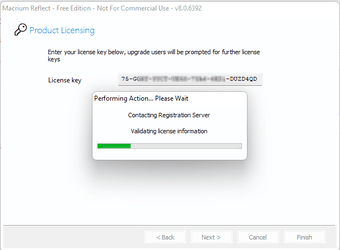I'm not sure about Macrium, despite the fact that this software (and its analogues) are dearly beloved on these forums, I never found a need to use it, but almost any other software I use comes with an offline installer and I install it offline. I only use online installers when there is no other option and I really need the software (talking about you, Office!). Afterwards, what may and what may not connect to the internet can be controlled by the firewall (I am not sure whether the built-in Windows Firewall can be really helpful, I use a third-party product). That is, whenever something wants to connect, I get a message and can decide whether to allow it or not. In fact, that's why I run a firewall - to control which programs on my computer connect to the internet (nobody really wants to connect to my computer from the outside).