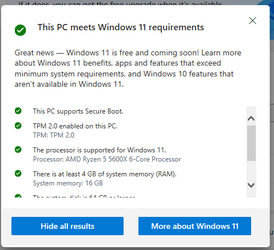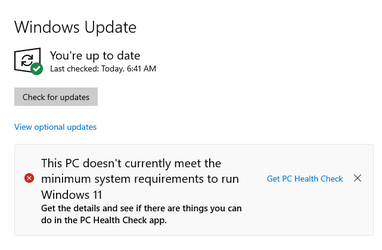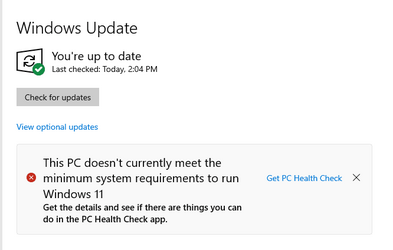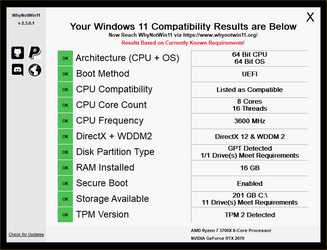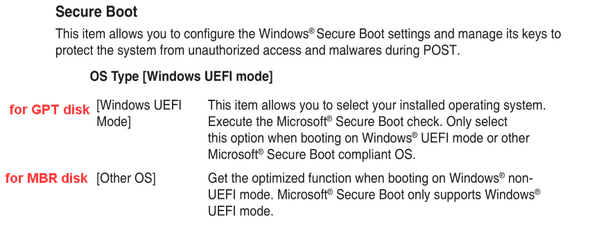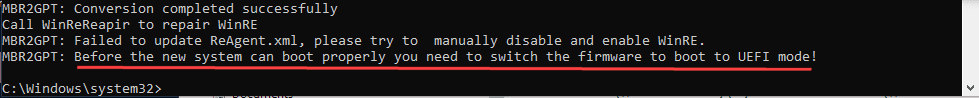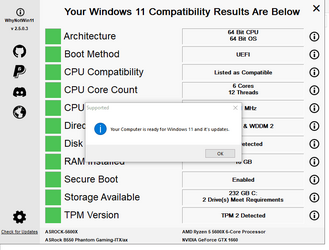I'm have a little/lot of trouble getting Windows 10 Update to say the new system I'm building is ready to upgrade to Windows 11.
The MB is a ASRock B550 Phantom (BIOS Version 2.40) with a 5600X CPU, 2X8GB of G.Skill FlareX 3200-14 Memory, a Samsung 960 EVO NVMeSSD (250GB) and a EVGA GTX1600 Video Card. Windows 10 was initially installed on the NVMe drive when it was reformatted by Windows as an MBR drive. For some reason no matter what I did Windows install always converted the drive back to the MBR structure. After much screwing around I converted the drive to the GPT structure using the Microsoft mbr2gpt utility. I also made the following BIOS settings to make Windows boot up on the GPT drive.
The BIOS settings are now set as follows:
AMD fTPM Switch - AMD CPU fTPM
Security Device Support - Enabled
Secure Boot - Enabled
Secure Boot Mode -Standard
CMS (Compatibility Support Mode) - CMS Disabled
All the other BIOS settings are at defaults.
Everything seems to work as advertised - except - Windows does not seem to think the system is Windows 11 ready!!
I have attached screen snapshots to show my problem(s).
I'm ready to try running Repair from the Windows 10 install USB and/or just try to force an update to Windows 11 via the downloaded USB version.
Help appreciated I'm running out of ideas on what is going wrong. I have Window 11 running for many months via the automatic update on three other AMD systems with no issues - in fact I actually think I like it.
The MB is a ASRock B550 Phantom (BIOS Version 2.40) with a 5600X CPU, 2X8GB of G.Skill FlareX 3200-14 Memory, a Samsung 960 EVO NVMeSSD (250GB) and a EVGA GTX1600 Video Card. Windows 10 was initially installed on the NVMe drive when it was reformatted by Windows as an MBR drive. For some reason no matter what I did Windows install always converted the drive back to the MBR structure. After much screwing around I converted the drive to the GPT structure using the Microsoft mbr2gpt utility. I also made the following BIOS settings to make Windows boot up on the GPT drive.
The BIOS settings are now set as follows:
AMD fTPM Switch - AMD CPU fTPM
Security Device Support - Enabled
Secure Boot - Enabled
Secure Boot Mode -Standard
CMS (Compatibility Support Mode) - CMS Disabled
All the other BIOS settings are at defaults.
Everything seems to work as advertised - except - Windows does not seem to think the system is Windows 11 ready!!
I have attached screen snapshots to show my problem(s).
I'm ready to try running Repair from the Windows 10 install USB and/or just try to force an update to Windows 11 via the downloaded USB version.
Help appreciated I'm running out of ideas on what is going wrong. I have Window 11 running for many months via the automatic update on three other AMD systems with no issues - in fact I actually think I like it.
- Windows Build/Version
- Windows 10 22H2 Build 19045.2311
Attachments
My Computer
System One
-
- OS
- Windows 11
- Computer type
- PC/Desktop
- Manufacturer/Model
- Custom
- CPU
- 5600X
- Motherboard
- MSI MEG X570 ACE
- Memory
- 2X4GB GSkilll V3200-14
- Graphics Card(s)
- Nvidia GTX 1660
- Monitor(s) Displays
- Samsung U28E510D
- Screen Resolution
- 3840 X 2160
- Hard Drives
- Multiple Samsung NVMe SSD's and WD Harddrives
- PSU
- EVGA 750 G2
- Case
- Fractal Define R5
- Cooling
- EVGA CLC 280
- Keyboard
- Microsoft Sidewinder X4
- Mouse
- Logitech M510
- Internet Speed
- ~90Mbps
- Browser
- Edge