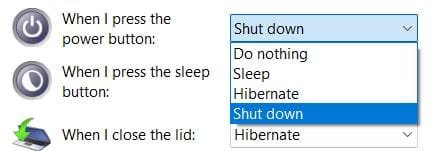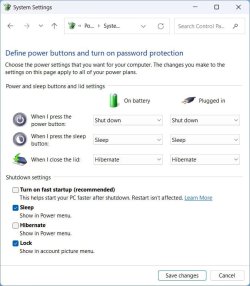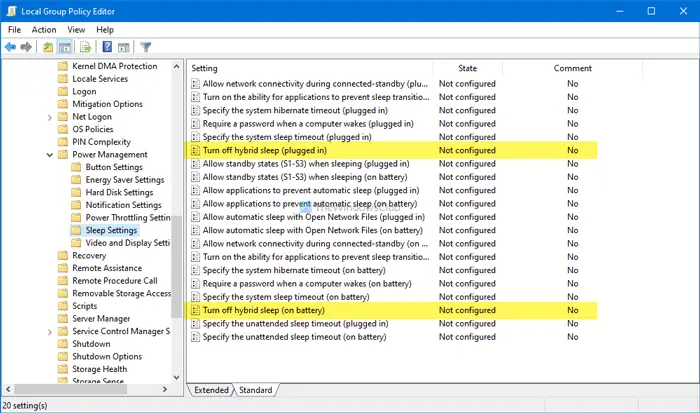First, update your BIOS and drivers. On most laptops from Asus, this can normally be done via the MyASUS app. I have seen some reports that the driver versions that appear in this app are not always the latest ones, though. So, just to be sure, I suggest to visit the product page of your specific model (on Asus.com). You'll have to search for the correct model number that matches your specific Asus laptop. Navigate to the Support page from there, so that you can see all the various downloads that are available for your laptop. On my Asus TUF Gaming F16 (2024), the MyASUS app only shows System updates, and, other updates can be found via the cogwheel button in the Asus Armoury Crate app (but I don't know if your Asus laptop can support the Armoury Crate app so, you'll have to verify on that to find out what are the available options that apply to yours).
Secondly, enter your BIOS settings. On my laptop this can be done by pressing and holding down the F2 key during boot, before Windows starts up. (You do not have to repeatedly keep pressing the key...) In the BIOS, switch to Advanced mode (press F7). Next, navigate to the Advanced setting at the top. In the menu screen that appears, look for something like APM Configuration | ErP Ready ➜ change this setting to "Enabled(S5)". (On my Asus laptop it is simply ErP ➜ change it to "Enabled".) Save & Exit. Now, the laptop will no longer let you charge a phone or other device through the laptop's USB whenever the laptop is shut down. Otherwise, the USB ports continue to draw more power from the laptop even after the laptop is shut down. Not all laptops from Asus have an ErP option in BIOS, though, but if yours has, enabling it in this manner might help.
It should also be noted that some USB devices, like, e.g., a USB-to-Ethernet or USB-to-WiFi adapter, still continue to draw some power from the USB port after the computer is shut down. The same also holds true about onboard (built-in) network adapters. The power that a network adapter consumes after the computer is shut down can often be reduced to some degree by disabling Wake-On-LAN (WOL) on the network adapter. Unplugging those specific USB devices that continue to consume power after the computer is shut down could also help to further reduce the battery drain. Another thing that you could maybe also consider in addition to this is, disable
network connectivity in Modern Standby.
Read up on
hybrid sleep if you haven't already.
You can disable or turn off Hybrid Sleep when your Windows 11/10 is on battery or plugged in to a power source using GPEDIT or REGEDIT.

www.thewindowsclub.com
Thirdly, disable
fast startup. Some people prefer to also disable hibernate. You can run the command
powercfg h off to disable hibernate,
powercfg h on to turn hibernate back on. When you disable hibernate, fast startup will also be disabled until you turn hibernate back on (excepting if you have disabled fast startup by following the tutorial, in which case turning hibernate back on will
not turn fast startup back on). On some laptops, turning off hibernate can also help to remedy the problem of the battery draining abnormally fast after the laptop is shut down, but you'll have to experimement to find out if this also applies to yours, and, also be aware that choosing to disable hibernate (if it works for you without problems, that is... as a lot of computers tend to behave erratically after they wake from hibernate...) can have an adverse effect on battery life, e.g. if disabling hibernate forces you to, in lieu of hibernate, more frequently put the laptop to sleep (Modern Standby) for longer periods. (2023 or newer
gaming series laptops from Asus, such as the one that I own, also have a feature in Armoury Crate, under
Device, called
Modern Standby Assistant, which automatically puts the laptop in hibernate if the laptop exceeds the power setting beyond a set period of time.) Also note,
hybrid sleep doesn't work after hibernate has been disabled so, there's pros and there's cons to disabling hibernate.