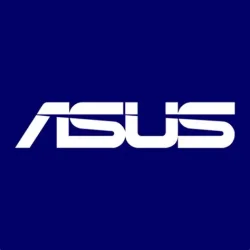ASUS Pressroom:
TAIPEI, Taiwan, June 17, 2025 — ASUS Republic of Gamers (ROG) today announced the ROG Astral GeForce RTX™ 5080 Dhahab CORE OC Edition graphics card, built to take style and performance to new frontiers. With the latest NVIDIA® GPU architecture, cutting-edge thermal design and a premium aesthetic, the ROG Astral GeForce RTX 5080 Dhahab CORE OC is built for gamers who want a PC that plays well and looks incredible doing it.
The gold standard of GeForce RTX 5080 performance
The ROG Astral GeForce RTX 5080 Dhahab CORE OC Edition graphics card stands ready to let users reap the benefits of the new Blackwell architecture at the heart of the NVIDIA GeForce RTX 50 Series. This delivers fourth-generation ray tracing cores for incredible performance. Users also get NVIDIA DLSS 4 Super Resolution, Multi-Frame Generation and Ray Reconstruction, which help games run smoothly with graphics cranked up.AI-driven processes are easily handled by the ROG Astral GeForce RTX 5080 Dhahab CORE OC’s hefty 1899 TOPS of AI performance. This card also packs a sizeable 16GB of GDDR7 — high-bandwidth memory that keeps gameplay smooth and can help accelerate content creator work such as video editing and 3D rendering. The 16GB of premium memory enables the card to easily handle heavyweight gaming or professional workloads. Add the Dhahab CORE OC Edition’s factory overclocked 2760MHz core speed, and users run laps around the competition in almost any endeavor.
Looks fit for a king
Evoking the image of a gold bar, this shimmering stunner will dazzle inside any case. The card features skyscraper imagery that emphasizes its towering innovation, and elegant calligraphy gives the card an air of mystery.But its looks are not just about aesthetics — construction is a key factor in premium design. That is why this card features a diecast frame, shroud and backplate. This strong material reinforces the gold standard ASUS sets with its ROG Astral cards.
Cool enough for heavyweight gaming
The ROG Astral GeForce RTX 5080 Dhahab CORE OC Edition packs the signature ROG Astral quad-fan design, providing more airflow and pressure than tri-fan designs. The card also features a patented vapor chamber and phase-change thermal pad, boosting thermal conductivity and efficiency under heavy loads. The thermal pad is designed to hold up longer than thermal paste and give cards a robust lifespan.This card also benefits from MaxContact heatsink design. This feature effectively increases the surface area of the GPU heat spreader by 5%, for better thermal transfer than standard heat spreaders.
Built to go the distance
This card packs a lot of high-end bells and whistles, starting with 50-amp MOSFETs for premium power delivery. To fully protect these MOSFETs against moisture and debris-induced short-circuits, a PCB coating is added. In addition, a four-corner ASUS GPU Guard adhesive process plus a GPU bracket for uniform mounting pressure help ensure that the main processor is safe and secure at all times.This graphics card is made using proprietary ASUS Auto-Extreme Technology, which reduces thermal strain on components during the soldering phase by automating the entire process in one single pass, producing a card that is built to last longer and game harder.
Easy control with GPU Tweak III
To harness the full power and versatility of the ROG Astral GeForce RTX 5080 Dhahab CORE OC Edition, users can download the ASUS GPU Tweak III desktop app. The app lets users overclock the card with a single click, fine-tune various graphics card parameters, and monitor status. It does all of this through its easy, intuitive user interface.GPU Tweak III also provides multiple ways to monitor the ROG Astral card’s 16-pin power connector with Power Detector+, which helps users safeguard against abnormal current with pin-by-pin readouts of power flow. The app offers an onscreen display tool to help users monitor GPU stability in real time, set popup alerts to warn of abnormalities, and more. To learn more about GPU Tweak III, click here.
Choosing the right power supply
To properly power the ROG Astral GeForce RTX 5080 Dhahab CORE OC Edition, users will want a heavyweight power supply. For this, ASUS recommends the ROG Thor 1000W Platinum III. Its GaN MOSFET optimizes energy usage, and the PSU is also equipped with an intelligent voltage stabilizer, ensuring gameplay is stable no matter how intense the action gets. In addition, ROG heatsinks keep noise and temperatures to a minimum. Plus, this unit will automatically shut off its fans when not under load, thanks to ASUS 0dB technology.Users who have a monster CPU and plenty of energy-hungry peripherals plugged into their machine may want to consider going even higher up with an ROG Thor 1200W Titanium III. To learn what power supply unit is best for a setup, use the ASUS PSU calculator.

ROG Astral GeForce RTX 5080 Dhahab CORE OC Edition

ROG Astral GeForce RTX 5080 Dhahab CORE OC Edition.png_2D

ROG Astral GeForce RTX 5080 Dhahab CORE OC Edition.png_angled top down view focous on IO+lighting

ROG Astral GeForce RTX 5080 Dhahab CORE OC Edition.png_back
Source:

ASUS Republic of Gamers Unveils ROG Astral GeForce RTX 5080 Dhahab CORE OC Edition
The ROG Astral GeForce RTX 5080 Dhahab CORE OC Edition is here! Experience peak performance with NVIDIA's Blackwell architecture, GDDR7 memory, and a stunning gold design. Dominate gaming and content creation. Subscribe to ASUS Pressroom for the latest tech updates!