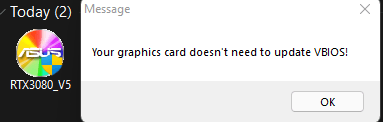PCs_gaming
New member
- Local time
- 3:27 AM
- Posts
- 6
- OS
- windows 11
Hi guys can someone help me to update the bios graphics card since the Asus tool isn't working so I can enable resizable bar? im using the Asrock Z590M-ITX/ax so they call the feature cam and you have to enable above 4g in it and then the resizable bar feature apear you enable it and you are good to go I also read someone saying having the same problem and after they installed the Asus tweak III tool they were able to update the bios but I try it and no luck.
Attachments
My Computer
System One
-
- OS
- windows 11