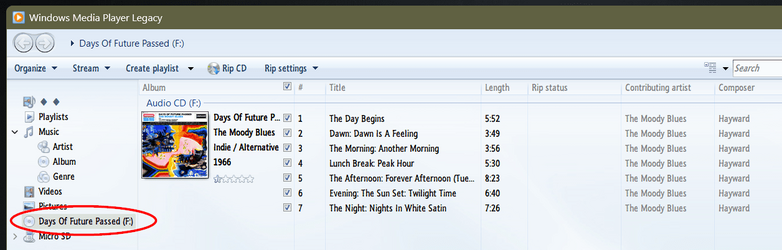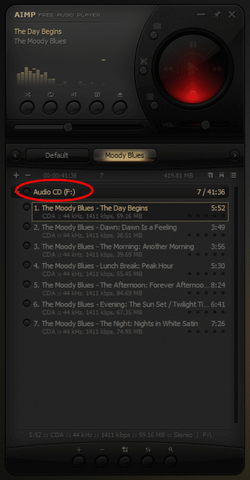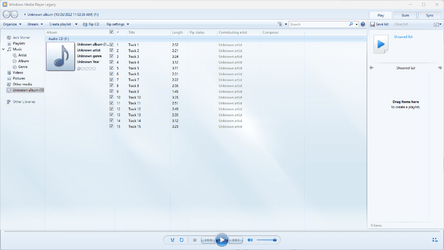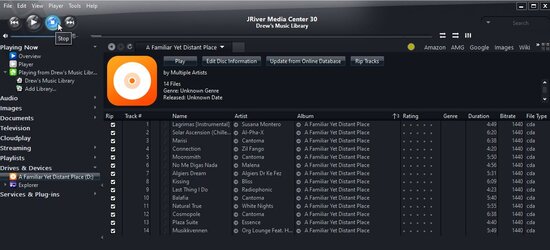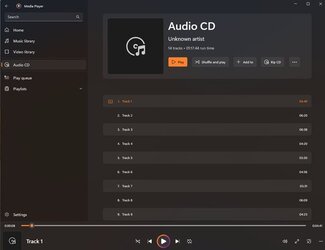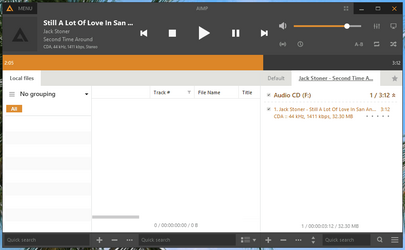Seems I had a media player years ago, maybe back in Win XP or Win 7 era that would display song titles.
It wasn't a problem that I didn't have a PC media player that listed the title as I always validated burned audio CD's in my car CD player that did display CD title, artist and song titles. That is gone as my new car does not have a CD player.
I've tried several media players and they all just list "Track number".
I was going to try AIMP and see if it displays but it is "blocked by Administrator" and I'm not going to circumvent that so it is out.
It wasn't a problem that I didn't have a PC media player that listed the title as I always validated burned audio CD's in my car CD player that did display CD title, artist and song titles. That is gone as my new car does not have a CD player.
I've tried several media players and they all just list "Track number".
I was going to try AIMP and see if it displays but it is "blocked by Administrator" and I'm not going to circumvent that so it is out.
My Computer
System One
-
- OS
- Windows 11 Pro
- Computer type
- Laptop
- Manufacturer/Model
- Dell Inspiron 16 5630
- CPU
- i7 1360P
- Motherboard
- Dell
- Memory
- 16GB
- Graphics Card(s)
- Intel CPU
- Sound Card
- Realtek
- Monitor(s) Displays
- 16" Touch Screen
- Screen Resolution
- 1920X1080
- Hard Drives
- 1TB Samsung NVME SSD
- PSU
- 65 Watt Dell
- Case
- Dell
- Cooling
- Dell
- Keyboard
- Dell
- Mouse
- Trackpad
- Internet Speed
- Google Fiber
- Browser
- Edge
- Antivirus
- Defender and Malwarebytes
- Other Info
- Cakewalk by Bandlab and Presonus Studio One 4.6 Pro recording programs. MOTU recording interface