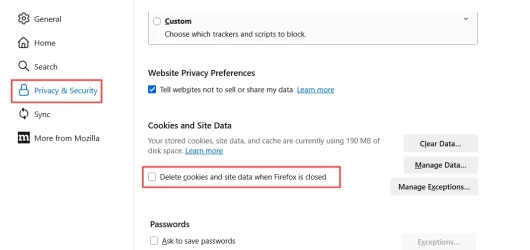- Local time
- 1:25 AM
- Posts
- 111
- OS
- Windows 11 Pro
Version 24H2.
This SEEMS like it ought to be simple, but.
On my firefox desktop I want to click an icon on the desktop and have the browser go to the address, put in the username, NOT do anything with the password, then sit in the browser waiting for me to give it the password.
So, I want to open (click on) website XYZ and have it open XYZ, put the right address in the browser, fill the username then wait for me to give it a password, then login and proceed. This SEEMS like it should be dead simple in EITHER Firefox OR Chrome, but so far, despite wasting WAY too much time following dead ends, I still can’t get this to work.
Is this just not possible in Windows (Firefox OR Chrome?) or am I missing something? And if you DO have a good idea how to do this can you keep it as simple and straightforward as possible, ‘cause after wasting a ton of time my brain is fried and I’m not sure WHAT I’m doing any more!
This SEEMS like it ought to be simple, but.
On my firefox desktop I want to click an icon on the desktop and have the browser go to the address, put in the username, NOT do anything with the password, then sit in the browser waiting for me to give it the password.
So, I want to open (click on) website XYZ and have it open XYZ, put the right address in the browser, fill the username then wait for me to give it a password, then login and proceed. This SEEMS like it should be dead simple in EITHER Firefox OR Chrome, but so far, despite wasting WAY too much time following dead ends, I still can’t get this to work.
Is this just not possible in Windows (Firefox OR Chrome?) or am I missing something? And if you DO have a good idea how to do this can you keep it as simple and straightforward as possible, ‘cause after wasting a ton of time my brain is fried and I’m not sure WHAT I’m doing any more!
My Computers
System One System Two
-
- OS
- Windows 11 Pro
- Computer type
- PC/Desktop
- Manufacturer/Model
- Home Built
- CPU
- i9-12900 overclocked just a touch
- Motherboard
- MSI Tomahawk
- Memory
- 64 GB DDR4
- Graphics Card(s)
- NVidia 4060 Ti
- Monitor(s) Displays
- Dell 3818 & Dell 2407 on the desktop, Dell 2405 on the laptop, Dell 3014 in the RV for traveling.
- Screen Resolution
- 3840x1600
- Hard Drives
- 1TB SSD for O/S, 4TB for non-image stuff, 8TB SSD for images, 10TB spinning platters for backups.
- PSU
- EVGA 850 silver
- Case
- Phantek
- Cooling
- Noctua NH-D15
- Keyboard
- Logitech wireless
- Mouse
- Logitech wireless M575 trackball
- Internet Speed
- Varies between 20 and 400 Mbps
- Browser
- Firefox, Chrome
- Antivirus
- Windows Defender
- Other Info
- Plain ordinary PC.
-
- Operating System
- Windows 11 Pro
- Computer type
- Laptop
- Manufacturer/Model
- Dell 7740 Precision
- CPU
- I9-9880
- Motherboard
- Dell
- Memory
- 64GB
- Graphics card(s)
- Nvidia Quadro RTX 3000
- Monitor(s) Displays
- 17" 4K and Dell 2405 as needed. Dell 3014 in RV when traveling.
- Screen Resolution
- 3840x2160, 2560x1600 with connected to 3014
- Hard Drives
- Nothing spinning, 4, 1TB NVME SSD internal.
- PSU
- Dell 240W
- Mouse
- Logitech M570 wireless trackball
- Keyboard
- Logitech wireless
- Internet Speed
- Depends on how fast the hotspot is wherever I am.
- Browser
- firefox, Chrome
- Antivirus
- Windows Defender...
- Other Info
- Just an ordinary laptop for doing image processing and presentation.