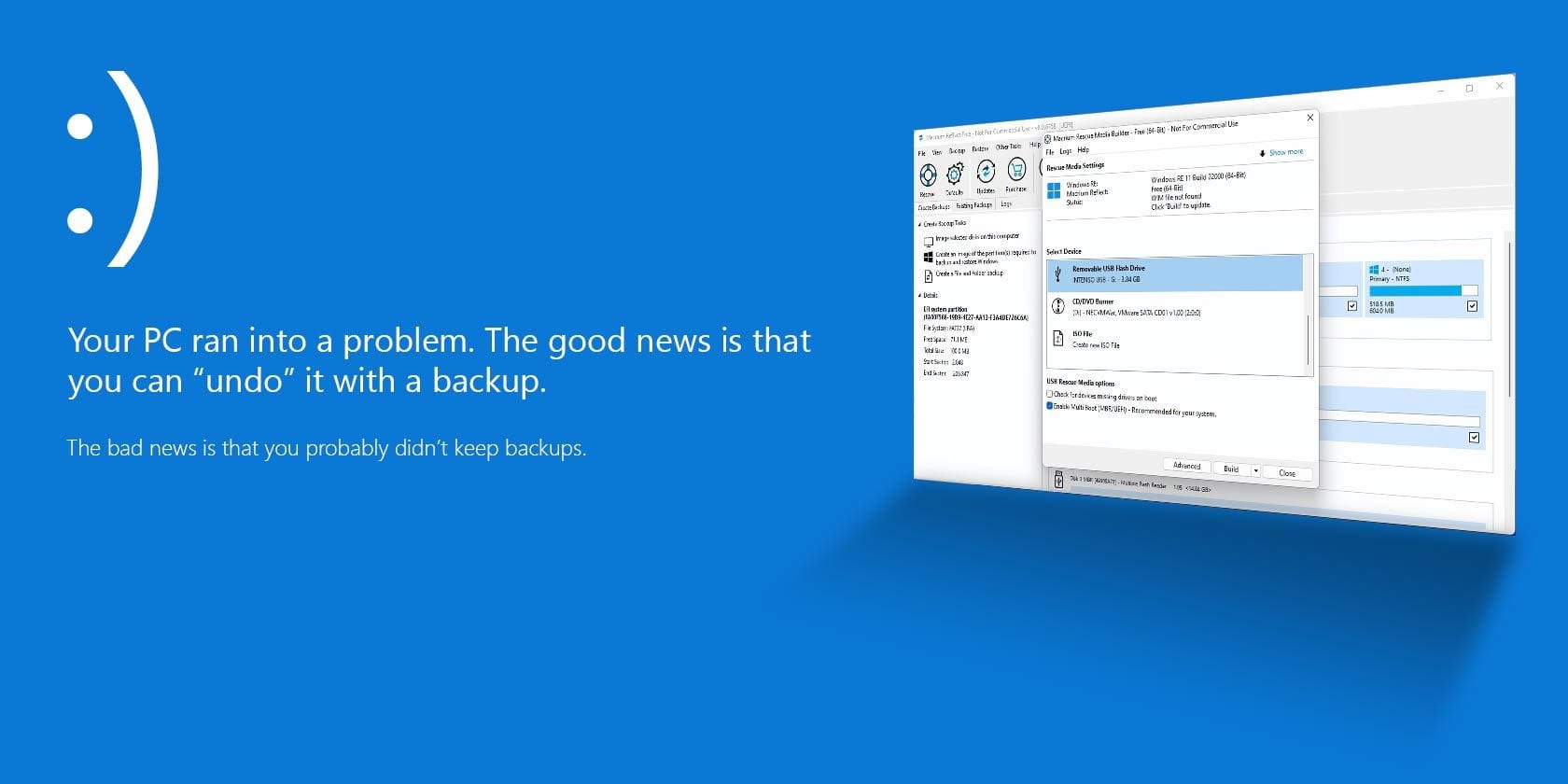I've just done a system restore in the attempt to fix a problem with the inbuilt microphone on my new HO Pavilion laptop. The sistem restore didn't complete properly, and automatic repair was attempted, which didn't manage to complete either. Now I'm going around in circles, and cannot get into Windows. I honestly don't know what to do. Restarting goes back into automatic repair and so on...
My Computer
System One
-
- OS
- Windows 11
- Computer type
- Laptop
- Manufacturer/Model
- HP Pavilion
- Mouse
- HP wireless rechargeable
- Browser
- Firefox
- Antivirus
- Iobit Malware Fighter (with BitDefender engine)