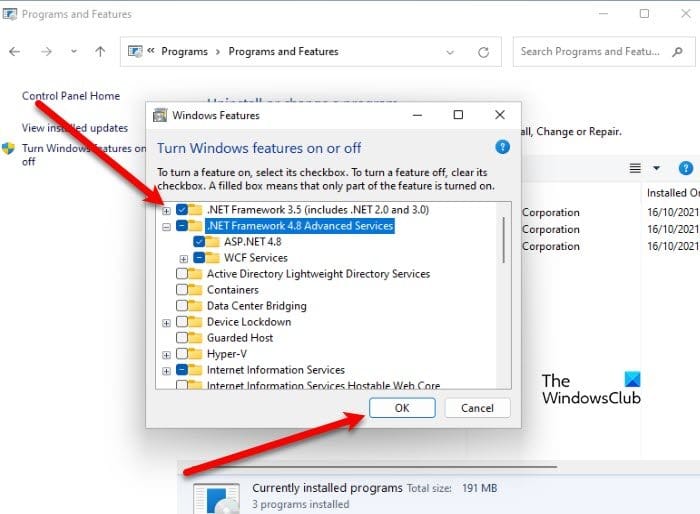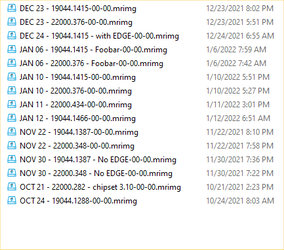boflusr
Member
- Local time
- 7:55 AM
- Posts
- 8
- OS
- Windows 10 Pro
Is this possible? I'm getting tempted to upgrade but I'm concerned about compatibility issues with software I'm using now. Generally, I avoid upgrading unless there is a compelling reason to upgrade (a free upgrade is a good reason). Some of the legacy software in my Win 10 PC that are running now but I don't know if they'll run without issues in Win 11:
1. Games such as Red Alert 2, Forged Alliance, FSX Steam, and DCS.
2. Programs such as Word 2013 and old versions of Reflect, Shadow Defender, and SnagIT.
3. Utility programs such as legacy drivers for printers (at least 5 years old, maybe even 8-10 years old), joystick (approaching 10 years old), and old versions of iTunes.
These programs are so old that some of the developers no longer support them and most of the current users using them now have yet to upgrade to Win 11 or plan to just stick with older versions of Windows.
Thank you.
1. Games such as Red Alert 2, Forged Alliance, FSX Steam, and DCS.
2. Programs such as Word 2013 and old versions of Reflect, Shadow Defender, and SnagIT.
3. Utility programs such as legacy drivers for printers (at least 5 years old, maybe even 8-10 years old), joystick (approaching 10 years old), and old versions of iTunes.
These programs are so old that some of the developers no longer support them and most of the current users using them now have yet to upgrade to Win 11 or plan to just stick with older versions of Windows.
Thank you.
My Computer
System One
-
- OS
- Windows 10 Pro
- Computer type
- PC/Desktop
- Manufacturer/Model
- Custom
- CPU
- i7-8700k
- Motherboard
- Gigabyte DS3H
- Memory
- 32 GB
- Graphics Card(s)
- GTX 1070ti
- Sound Card
- none
- Monitor(s) Displays
- Dell 27"
- Screen Resolution
- 2560-x 1440
- Hard Drives
- NVMe and SSD
- PSU
- Seasonic
- Case
- No name.
- Cooling
- Watercooled
- Keyboard
- Generic
- Mouse
- Microsoft
- Internet Speed
- 1 Gps
- Browser
- Chrome
- Antivirus
- Windows Security