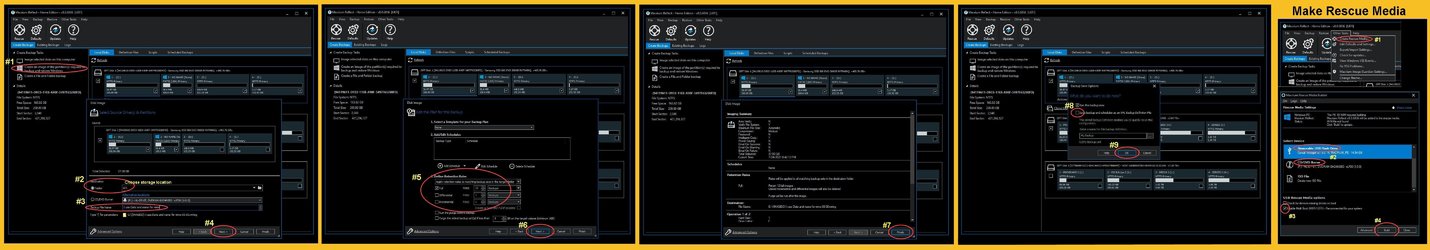Hello,
I am trying to backup my files but I encounter this issue with several files located under user "guill".
Here is the error: "Backup encountered a problem while backing up file C:\Users\guill\Searches. Error The system cannot find the path specified. (0x80070003))"
The system cannot find the path specified. (0x80070003))"
"guill" was my 1st user which I deleted and now my user is called GV. I imagine I need to update the pathway somehow for the backup to be aligned with the new address. (I've already tweaked the registry ProfileImagePath but that doesn't seem to be enough... any ideas?
Many thanks
I am trying to backup my files but I encounter this issue with several files located under user "guill".
Here is the error: "Backup encountered a problem while backing up file C:\Users\guill\Searches. Error
"guill" was my 1st user which I deleted and now my user is called GV. I imagine I need to update the pathway somehow for the backup to be aligned with the new address. (I've already tweaked the registry ProfileImagePath but that doesn't seem to be enough... any ideas?
Many thanks
My Computer
System One
-
- OS
- Windows 11