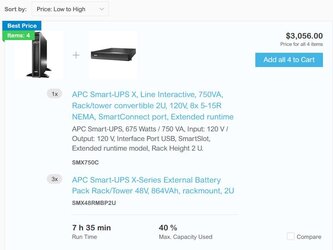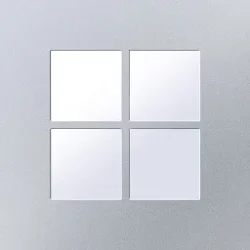Hi. I occasionally get power outages where I am located. I want to know what is the best option for the situation that I am going to explain.
My old dell xps 15 9550 laptop I had used for years. I connect it to 2 external monitors normally and have it plugged in almost 100% of the time. I do things online and power outage happens, I need backup power. This could be anywhere from a 2 hours all the way to 9 hours or so depending on when a power outage happens. Now if there is a power outage before I start, I don't even bother. If power outage happens early on, it is very frustrating because I would need backup battery for a long time. If it happens later at night, and I only need an hour or 2, usually no big deal because my laptop battery is enough.
Because of that, years ago I bought a Cyberpower UPS like this one below CyberPower CP1500AVRLCD 1500VA/900W. The issue now though is after a few years, i believe the battery is no good. When I connected my laptop to it while it was unplugged from the wall outlet, it immediately turned off. The thing is back then I rarely had it turned on. I still don't even have it turned on. It is just plugged into the wall outlet. I also remember there was a time where over a month or so I left it unplug fro the wall so it damaged the UPS? Did I damage it already but now having it powered on though? I also didn't even connect my monitors or anything to it because I just used a regular surge protector since I figure no point connecting the UPS since I didn't need to. I also never experimented with it to see how long I could get out of it with only my laptop connected. So even if there was a power outage, I would only be on the laptop connected to it and not monitors since they would draw lot of power. Yes I know these aren't meant to keep you using your laptop but anyone know how long it could last your laptop? I know it depends on the amount of charge your laptop draws but it certainly could get 2 hours or so? Could I buy a replacement battery for it or and how much does it cost and would it be easy/hard to install it yourself?
I also bought 2 Dell PW7015L powerbanks as backup power. So basically let say I get 2 hours of battery on my laptop. I could get probably I assume 1.5 hours on each of the powerbanks. So that is total of 5 hours. Then with the UPS, my assumption was I could get 2 hours probably. So 7 hours of battery backup will usually be more than enough. So if there is a power outage before I start using the computer, I wouldn't even bother since I could be on for 8+ hours.
My old dell xps 15 9550 laptop I had used for years. I connect it to 2 external monitors normally and have it plugged in almost 100% of the time. I do things online and power outage happens, I need backup power. This could be anywhere from a 2 hours all the way to 9 hours or so depending on when a power outage happens. Now if there is a power outage before I start, I don't even bother. If power outage happens early on, it is very frustrating because I would need backup battery for a long time. If it happens later at night, and I only need an hour or 2, usually no big deal because my laptop battery is enough.
Because of that, years ago I bought a Cyberpower UPS like this one below CyberPower CP1500AVRLCD 1500VA/900W. The issue now though is after a few years, i believe the battery is no good. When I connected my laptop to it while it was unplugged from the wall outlet, it immediately turned off. The thing is back then I rarely had it turned on. I still don't even have it turned on. It is just plugged into the wall outlet. I also remember there was a time where over a month or so I left it unplug fro the wall so it damaged the UPS? Did I damage it already but now having it powered on though? I also didn't even connect my monitors or anything to it because I just used a regular surge protector since I figure no point connecting the UPS since I didn't need to. I also never experimented with it to see how long I could get out of it with only my laptop connected. So even if there was a power outage, I would only be on the laptop connected to it and not monitors since they would draw lot of power. Yes I know these aren't meant to keep you using your laptop but anyone know how long it could last your laptop? I know it depends on the amount of charge your laptop draws but it certainly could get 2 hours or so? Could I buy a replacement battery for it or and how much does it cost and would it be easy/hard to install it yourself?
I also bought 2 Dell PW7015L powerbanks as backup power. So basically let say I get 2 hours of battery on my laptop. I could get probably I assume 1.5 hours on each of the powerbanks. So that is total of 5 hours. Then with the UPS, my assumption was I could get 2 hours probably. So 7 hours of battery backup will usually be more than enough. So if there is a power outage before I start using the computer, I wouldn't even bother since I could be on for 8+ hours.
Last edited:
My Computer
System One
-
- OS
- Windows 11 Pro