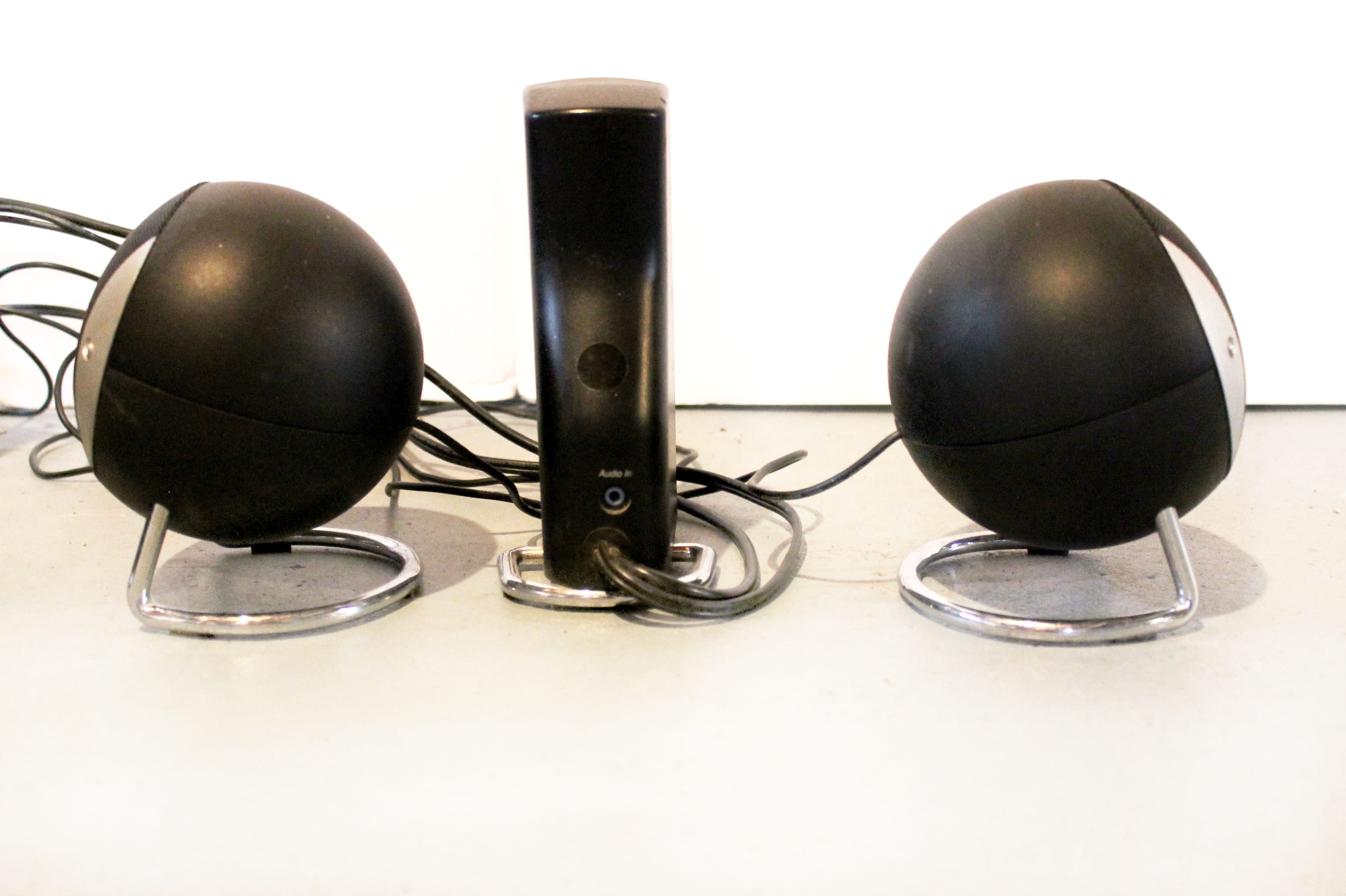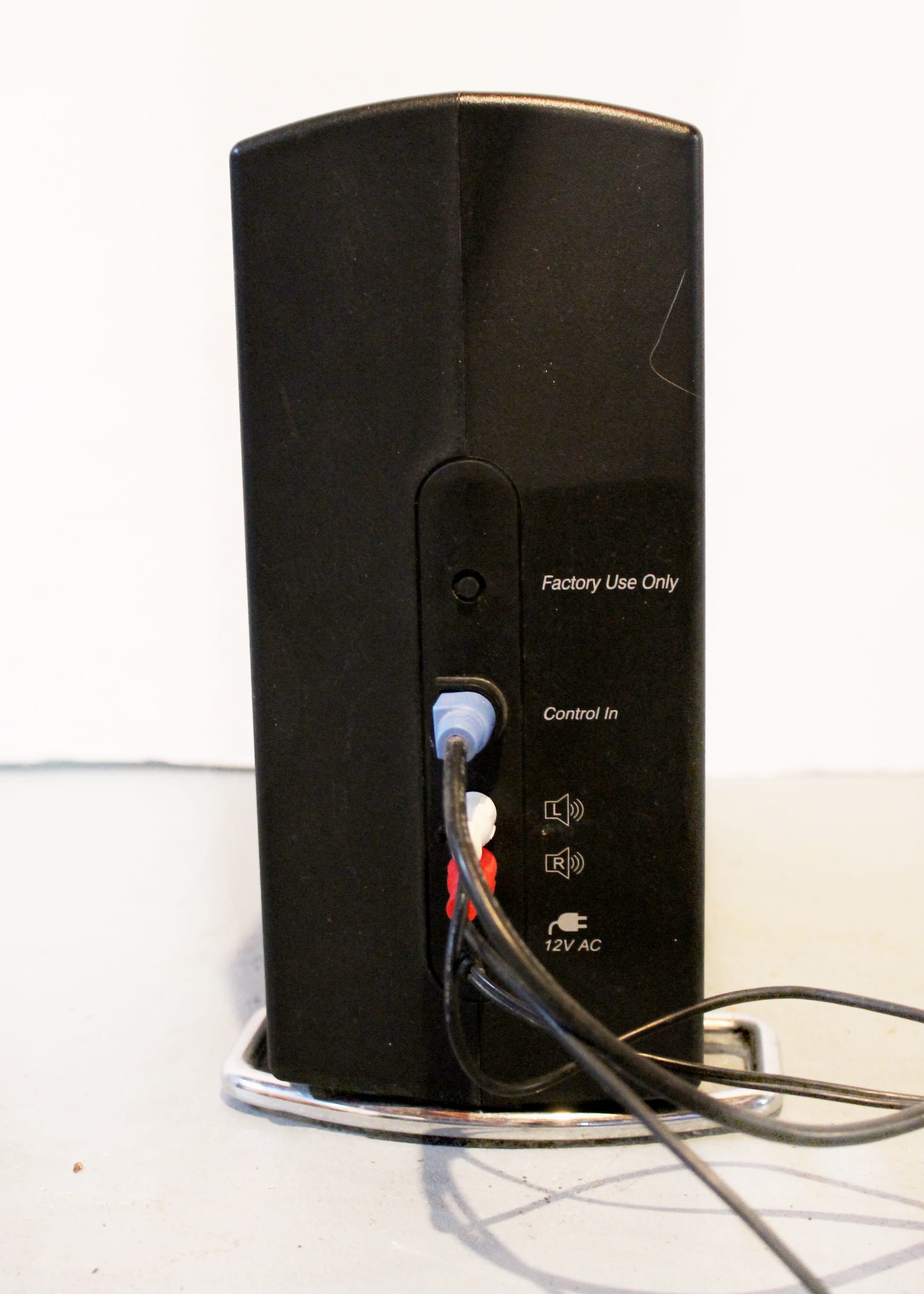The control unit being "missing" was confusing me

Not enough clearvoyance skills, man!

Way I see it the green and Pink cables from the rear of the control unit should be plugged into the green and Pink jacks at the rear of the PC The blue multi plug connects to the control in on the Woofer, and the speakers plug into the rear of the woofer box using the Red & White "Phono" plugs
The green and pink jacks on the control unit are simply straight through connectors to use a pair of headphones [Green] or Microphone [pink] bypassing the system completely
On the back of the Dell Vostro, there are no separate green and pink jacks. Instead, the Vostro uses only a single black jack (blackjack?) named "Universal Audio Jack" (see number 14 in the pic I posted previously) that is located on the front panel of the Vostro. I am not sure if this jack is TRS or TRRS. TRRS would make the most logical sense to me, as that would allow it to be used not only for either connecting a microphone or connecting a headphone, but also for connecting a
headset, or the combination of
BOTH a microphone
AND a headphone─hence the "Universal" in "Universal Audio Jack" if what I suspect is true. In one of my previous replies to this thread I gave a link to a short adapter cable on Amazon UK that would allow either using the combination of both a microphone and a headphone or using the type of headset that uses one green 3.5mm male TRS jack, one pink 3.5mm male TRS jack. That is, still only assuming that what I suspect is true. Either way, you'd still have to check on that, and, also I would doublecheck by reading the documentation from Dell just to see if everything is working correctly as intended (i.e., if it turns out that something isn't, if one or more of those specific functions that meet their detailed description of "Universal Audio Jack" turn out to be broken, then they need to fix that under warranty), and to avoid any additional unnecessary confusion that should in fact be easy enough to avoid, at least if said documentation has no gap in it when it comes to this particular part of the subject.
The only thing that is a little confusing is the black single pole Jack attached to the control unit - only thing that makes sense it it is an auxiliary In for connecting an MP3 player or similar device to the system
What do you mean, black? On the back of the Control unit, I can see only a single 3.5mm jack, named "Audio In", which appears to be some sort of grey-ish blue color, and, on the front of the Control unit, I can see only a 3.5mm pink (microphone input) and a 3.5mm green (headphone output) jack. There are no other jacks on the Control unit from what I can see.