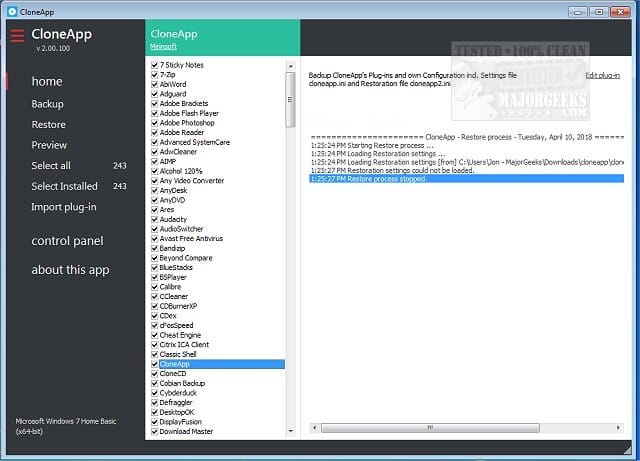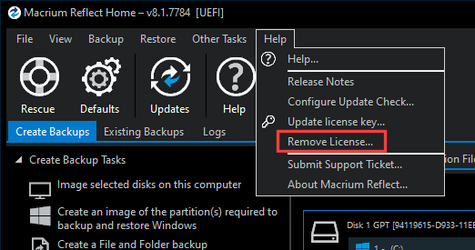Yes, generic title, but here’s details and seeking some advice/direction. .. hopefully this is the right sub-forum.
I’m considering buying a pre-built Win11 PC with i7 or i9 core cpu..etc.
I’ve built my own AMD PC’s for yrs (currently on Ryzen 7) and use Macrium for system drive backups.
Since the device drivers will be different (and pre-installed on new PC), I’m “assuming” cloning is NOT an option.
so, I need to move installed apps, reg settings, etc to make the new pc look like the old one.
Other than my user files, any app that will store data somewhere other than C:\ is appropriately configure… those SSD’s will be moved into new PC
Since there’s a ton of migration software choices from laplink to EaseUS, Acronis, etc.. looking for experienced advice on the best tool to migrate all my “stuff” to the new PC - remembering I’m also probably going from AMD to Intel.
Both Win11 versions would be most recent GA builds.
thanks in advance!!
PS - I’ve done these migrations the hard way (reinstall, etc) numerous times. Looking for an easier approach.
I’m considering buying a pre-built Win11 PC with i7 or i9 core cpu..etc.
I’ve built my own AMD PC’s for yrs (currently on Ryzen 7) and use Macrium for system drive backups.
Since the device drivers will be different (and pre-installed on new PC), I’m “assuming” cloning is NOT an option.
so, I need to move installed apps, reg settings, etc to make the new pc look like the old one.
Other than my user files, any app that will store data somewhere other than C:\ is appropriately configure… those SSD’s will be moved into new PC
Since there’s a ton of migration software choices from laplink to EaseUS, Acronis, etc.. looking for experienced advice on the best tool to migrate all my “stuff” to the new PC - remembering I’m also probably going from AMD to Intel.
Both Win11 versions would be most recent GA builds.
thanks in advance!!
PS - I’ve done these migrations the hard way (reinstall, etc) numerous times. Looking for an easier approach.
- Windows Build/Version
- 22H2
My Computer
System One
-
- OS
- Win11 Pro 24H2 Build 26100.2894
- Computer type
- PC/Desktop
- Manufacturer/Model
- Powerspec
- CPU
- Intel(R) Core(TM) i9-14900KF 3.20 GHz
- Motherboard
- MSI PRO Z690-A WIFI (MS-7D25)
- Memory
- G.Skill DDR5-5600 / PC5-44800 DDR5 SDRAM UDIMM
- Graphics Card(s)
- GIGABYTE GeForce RTX 4070 Ti WINDFORCE OC 12G (GV-N407TWF3OC-12GD)
- Sound Card
- OnBoard
- Monitor(s) Displays
- Dell - various (3)
- Screen Resolution
- 1920x1080
- Hard Drives
- SSD/HDD/NVME
- PSU
- 850 Watt 80+ Gold Modular
- Case
- PowerSpec/Lian Li ATX 205 Mesh
- Cooling
- Coolermaster MASTERLIQUID ML240L V2 RGB
- Keyboard
- Logi MX Keys S
- Mouse
- MX Master 3S
- Internet Speed
- 600 mbps
- Browser
- various (Opera, Vivaldi, Edge, Brave, Chrome)
- Antivirus
- anitmalwarebytes; superantispyware; defender
- Other Info
- Windows Feature Experience Pack 1000.26100.36.0