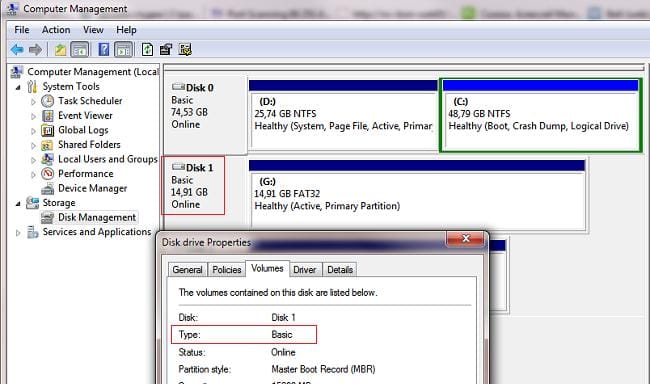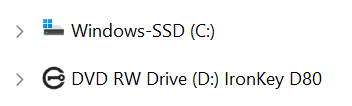- Local time
- 6:28 AM
- Posts
- 1,992
- OS
- Windows 10 Pro
Well, yeah.
Gotta spend the big bux when they make the stuff small. :)
The ratio works the same when you get even larger. 4TB WD Black $124.99
Yeah, it looks like some vendors are trying to miniaturize SSDs, and ran into technological and pricing barriers.
I think in due time we'll see shirt button sized SSDs whatever they will be naming it (shirt button micro USB ?) for $1/TB
My Computer
System One
-
- OS
- Windows 10 Pro