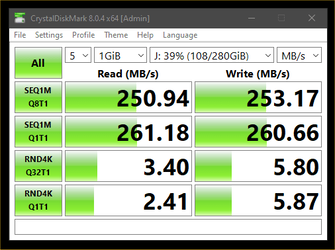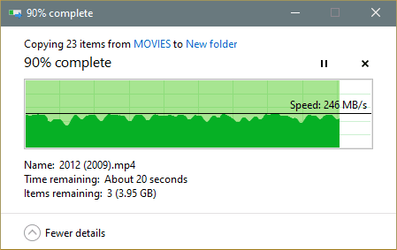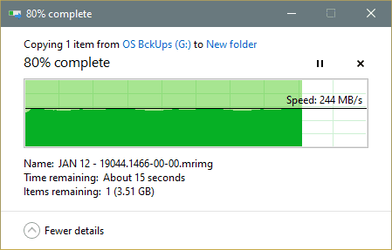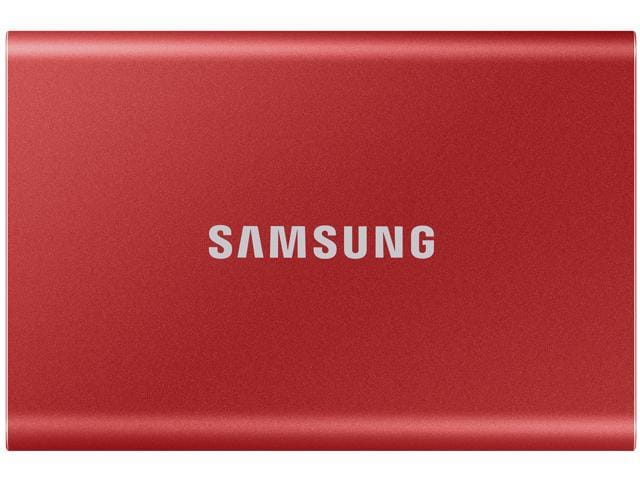- Local time
- 11:19 PM
- Posts
- 2,401
- OS
- Win7,Win11
You could test it it by copying a 9gb file and watching the transfer speed the same way the commenter did..
I wondered if this cheaper brand behaves in a similar way
It doesnt seem to according to this poster

so maybe that older SanDisk Extreme usb3 stick that copied at 180mbs does a pretty good job
I wondered if this cheaper brand behaves in a similar way
It doesnt seem to according to this poster

Check out this Amazon review of ARCANITE 128GB USB 3.1 Flash Drive, USB Memory Stick, optimal read speeds up to 400 MB/s
Read 325 MB/s writes 125 MB/s - SSD speeds in a flash drive!
www.amazon.co.uk
so maybe that older SanDisk Extreme usb3 stick that copied at 180mbs does a pretty good job
My Computers
System One System Two
-
- OS
- Win7,Win11
- Computer type
- PC/Desktop
- CPU
- i5-9400
- Motherboard
- gigabyte b365m ds3h
- Memory
- 2x8gb 3200mhz
- Monitor(s) Displays
- benq gw2480
- PSU
- bequiet pure power 11 400CM
- Cooling
- cryorig m9i
-
- Operating System
- win7,win11
- Computer type
- PC/Desktop
- CPU
- pentium g5400
- Motherboard
- gigabyte b365m ds3h
- Memory
- 1x8gb 2400
- PSU
- xfx pro 450