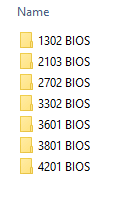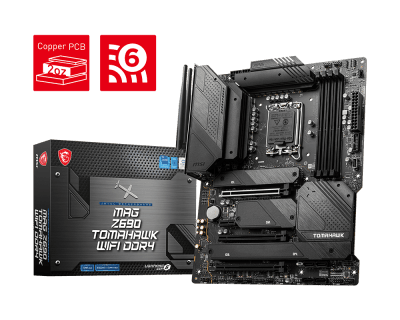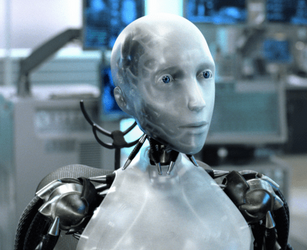- Local time
- 1:50 AM
- Posts
- 104
- OS
- windows 11
So today I updated my BIOS and when I booted up windows again my license was deactivated and upon googling I saw this issue on a bunch of places which was weird because this has never happened to me before. So after freaking out a bit I was able to find an option in windows that said “I changed hardware on this device recently” and clicked it and windows reactivated. I’m just wondering if I update my BIOS again in the future can I select this again or am I out of options and have to call the terrible support. Honestly this is stupid a BIOS update should not deactivate your license when did this become a thing?
My Computer
System One
-
- OS
- windows 11