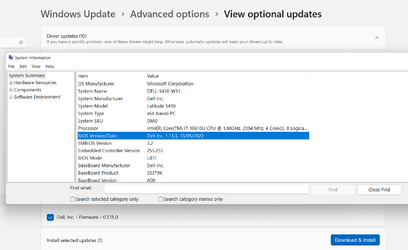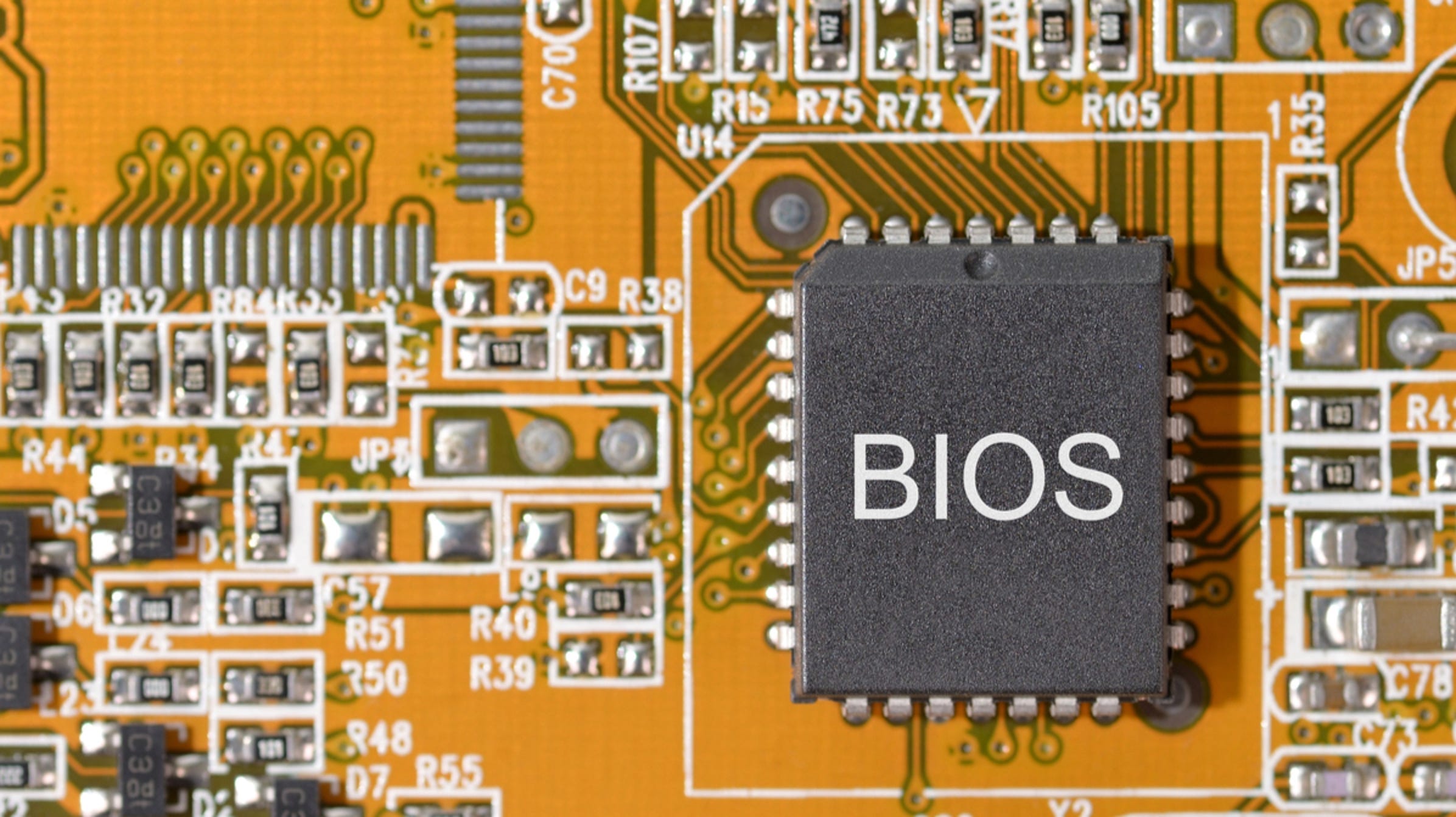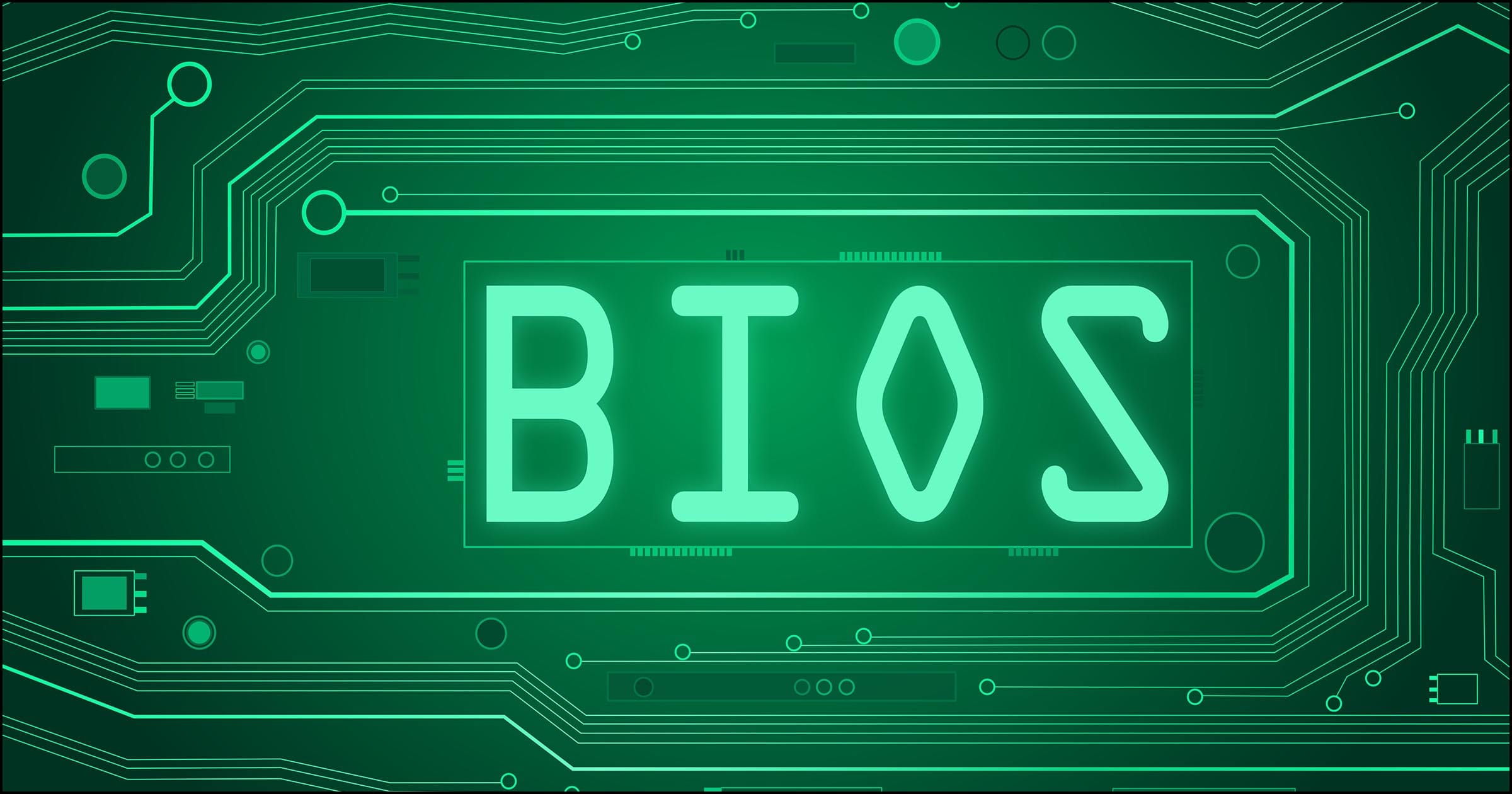- Local time
- 9:06 PM
- Posts
- 104
- OS
- windows 11
I learned it might have something to do with secure boot someone said this
“you have secure boot, tpm etc. enabled then you have to be sure your bios update won't reset it (they usually do). Export the keys before doing it”
On the bios update one of the notes was changed secure boot default setting so that might be what messed it up but to be fair I had secure boot enabled before this update because I was on windows 11 but the new changed default setting note for secure boot in the bios release notes might have messed with my keys or something
Who knew
And Imaniien I was trying to fix a possible issue I was having with my pc and this has never happened to me before never even heard of it so it never even crossed my mind I’ve updated bioses for years no issues
“you have secure boot, tpm etc. enabled then you have to be sure your bios update won't reset it (they usually do). Export the keys before doing it”
On the bios update one of the notes was changed secure boot default setting so that might be what messed it up but to be fair I had secure boot enabled before this update because I was on windows 11 but the new changed default setting note for secure boot in the bios release notes might have messed with my keys or something
Who knew
And Imaniien I was trying to fix a possible issue I was having with my pc and this has never happened to me before never even heard of it so it never even crossed my mind I’ve updated bioses for years no issues
My Computer
System One
-
- OS
- windows 11