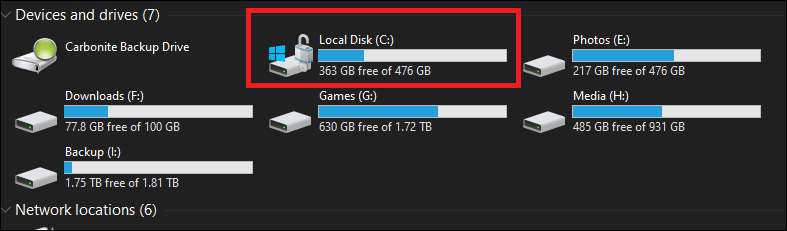- Local time
- 3:34 PM
- Posts
- 8,251
- OS
- Windows 11 Pro x64
That wasn't the question. And answering the question may have offered a solution without need to turn off BitLocker
I was responding to your saying "assuming the OP is using BitLocker without a TPM." after he said TPM was enabled.
My Computers
System One System Two
-
- OS
- Windows 11 Pro x64
- Computer type
- PC/Desktop
- Manufacturer/Model
- DIY Photoshop/Game/tinker build
- CPU
- Intel i9 13900KS 5.7-6GHz P cores/4.4GHz E/5GHz cache
- Motherboard
- Asus ROG Maximus Z790 Dark Hero
- Memory
- 64GB (2x32) G.skill Trident Z5 RGB 6400 @6800 MT/s 32-39-39-52
- Graphics Card(s)
- Asus ROG Strix 4070 Ti OC
- Sound Card
- Onboard Audio, Vanatoo Transparent One; Klipsch R-12SWi Sub; Creative Pebble Pro Minimilist
- Monitor(s) Displays
- Eizo CG2730, ViewSonic VP2768
- Screen Resolution
- 2560 x 1440p x 2
- Hard Drives
- WDC SN850 1TB nvme, SK-Hynix 2 TB P41 nvme, Raid 0: 1TB 850 EVO + 1TB 860 EVO SSD. Sabrent USB-C DS-SC5B 5-bay docking station: 6TB WDC Black, 6TB Ironwolf Pro; 2x 2TB WDC Black
- PSU
- 850W Seasonic Vertex PX-850
- Case
- Fractal Design North XL Mesh, Black Walnut
- Cooling
- EKWB 360 Nucleus Dark AIO w/Phanteks T30-120 fans, 2 Noctua NF-A14 Chromax case fans, 3x50mm fans cooling memory
- Keyboard
- Glorious GMMK TKL mechanical, lubed modded -meh
- Mouse
- Logitech G305 wireless gaming
- Internet Speed
- 380 Mb/s down, 12 Mb/s up
- Browser
- Firefox
- Antivirus
- Defender, Macrium Reflect 8 ;-)
- Other Info
- Runs hot. LOL
-
- Computer type
- Laptop
- Manufacturer/Model
- Apple 13" Macbook Pro 2020 (m1)
- CPU
- Apple M1
- Screen Resolution
- 2560x1600
- Browser
- Firefox