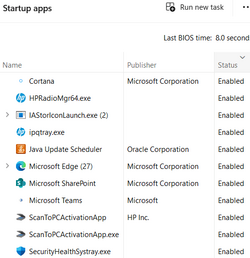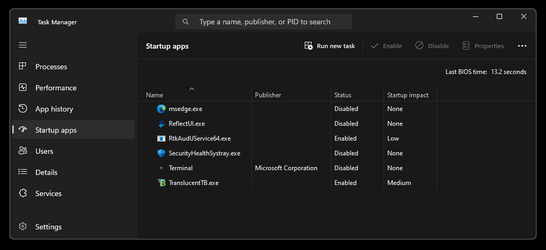My laptop updated 6/14 as I finished my workday:
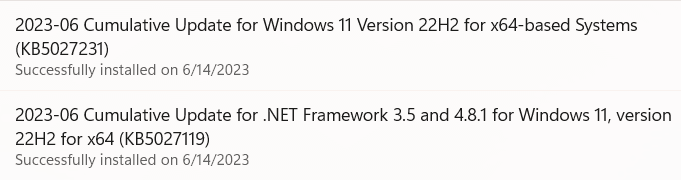
This morning when I opened the laptop, the normal login screen was displayed, but when I logged in, all I had was a black screen, with the mouse pointer visible.
After waiting five minutes and nothing happening, I force-restarted, and same thing.
I could ctrl-alt-d into the task manager (pressing the Windows key did nothing), so opted to switch users. Logged into an extra account I have on the computer if a repair place needs access, and that came up fine. Switched users to my real account and same thing - visible login screen, go to black upon login. Switched users to the extra account it was fine. Switched users to real account, and this time everything came up fine.
I definitely waited through the completion of the update process yesterday, ending with the normal login screen being presented.
Any idea what happened?
And on a different note, on the morning of 6/14, my Firefox browser updated to version 114.0.1 and Adblock Plus stopped working. Pages that I visit all the time with the ads blocked, were showing ads. On my home computer - Windows 10 and also updated to 114.0.1 - this wasn't happening; ads were blocked on the same sites.
This morning, once I had my display working in my regular account, Firefox 114.0.1 was again blocking ads as it should have.
What might have happened there?
- Windows Build/Version
- 22H2 / 22621.1848
My Computer
System One
-
- OS
- Windows 11
- Computer type
- PC/Desktop
- Manufacturer/Model
- LOOP AIO LP-270206
- CPU
- Intel® CoreTM i5-10400 Processor 12M Cache
- Motherboard
- Asus Pro H410T/CSM
- Memory
- 16GB - Kingston DDR4 SODIMM, 2666
- Screen Resolution
- 1920x1080
- Hard Drives
- Samsung MZ-V8V500B/AM 500 GB SSD (OS and apps)
WD 1TB SSD (data)
- Antivirus
- Defender