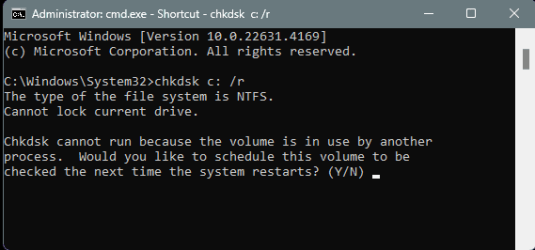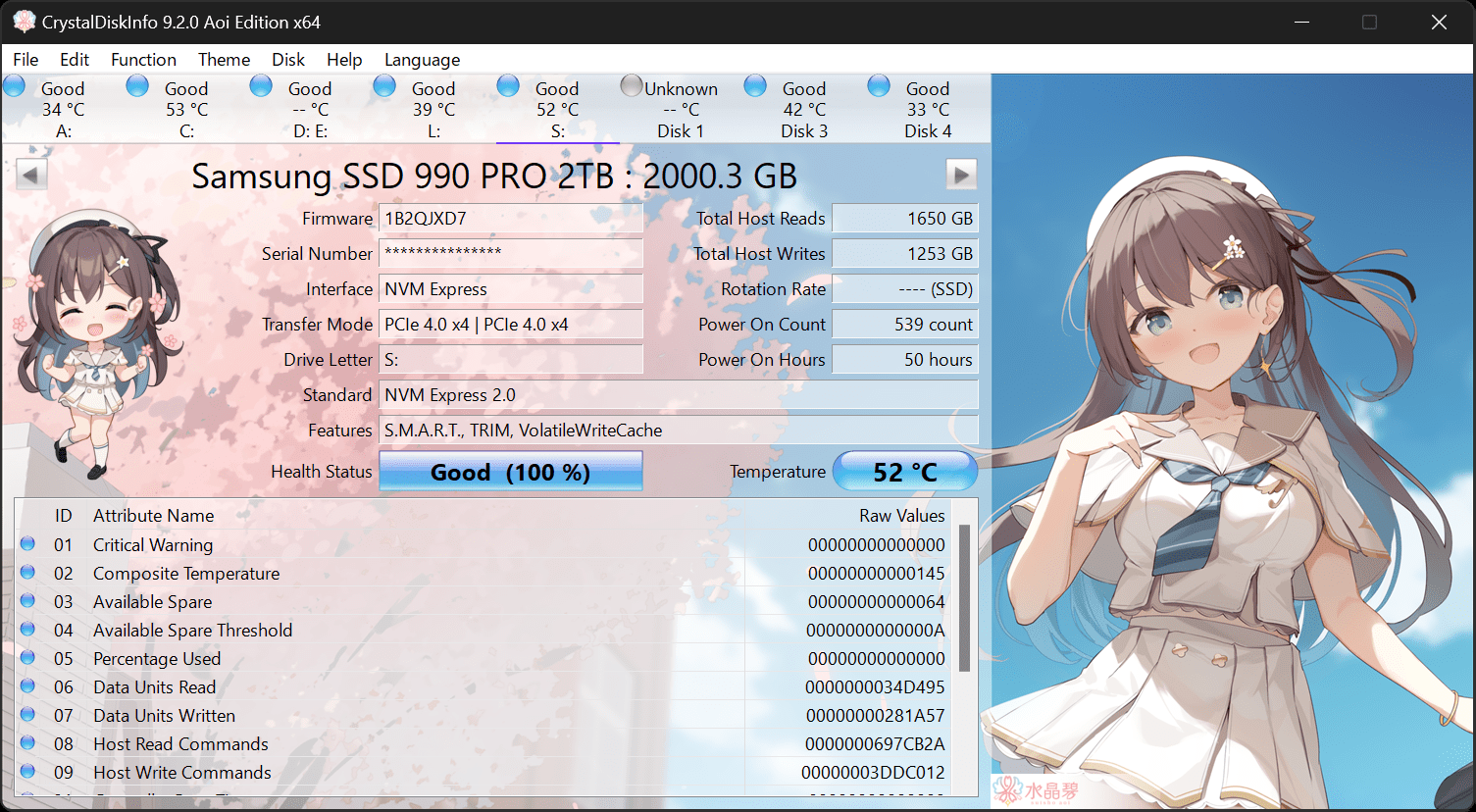Started on 16/09/2024 at 10:32:38.34
[ChkDsk /Scan]
The type of the file system is NTFS.
Volume label is Windows.
Stage 1: Examining basic file system structure ...
Found 0x1 clusters allocated to file "\Windows\WinSxS\Temp\PendingDeletes\c6ad52321b08db01548f0000e8405041.MSFT_NetCompartment.cdxml <0x1,0xc60a>" at offset "0" marked as free
... repaired online.
Found 0x1 clusters allocated to file "\Windows\WinSxS\Temp\PendingDeletes\b55851321b08db014c8f0000e8405041.MSFT_NetSwitchTeamMember.format.ps1xml <0x1,0xc60b>" at offset "0" marked as free
... repaired online.
Found 0x1 clusters allocated to file "\Windows\WinSxS\Temp\PendingDeletes\D6A651~1.DLL <0x1,0xc6ed>" at offset "0x7" marked as free
... repaired online.
Found 0x1 clusters allocated to file "\Windows\WinSxS\Temp\PendingDeletes\D6A651~1.DLL <0x1,0xc6ed>" at offset "0x8" marked as free
... repaired online.
Found 0x1 clusters allocated to file "\Windows\WinSxS\Temp\PendingDeletes\870a51321b08db014a8f0000e8405041.GroupSet.Schema.psm1 <0x1,0xc6ee>" at offset "0" marked as free
... repaired online.
Found 0x1 clusters allocated to file "\Windows\WinSxS\Temp\PendingDeletes\285952321b08db01528f0000e8405041.Storage.psd1 <0x1,0xc7bf>" at offset "0" marked as free
... repaired online.
Found 0x1 clusters allocated to file "\Windows\WinSxS\Temp\PendingDeletes\285952321b08db01528f0000e8405041.Storage.psd1 <0x1,0xc7bf>" at offset "0x1" marked as free
... repaired online.
Found 0x1 clusters allocated to file "\Windows\WinSxS\Temp\PendingDeletes\081c52321b08db01508f0000e8405041.Partition.cdxml <0x1,0xc7c1>" at offset "0" marked as free
... repaired online.
Found 0x1 clusters allocated to file "\Windows\WinSxS\Temp\PendingDeletes\081c52321b08db01508f0000e8405041.Partition.cdxml <0x1,0xc7c1>" at offset "0x1" marked as free
... repaired online.
Found 0x1 clusters allocated to file "\Windows\WinSxS\Temp\PendingDeletes\aba850321b08db01488f0000e8405041.StorageScripts.psm1 <0x1,0xc872>" at offset "0x1a" marked as free
... repaired online.
Found 0x1 clusters allocated to file "\Users\Harle\AppData\Local\Sniper3\PC_ProfileSaves\76561193675365174\slot0_280623162348.bak <0xf8,0x1223a>" at offset "0x16" marked as free
... repaired online.
Found 0x3 clusters allocated to file "\Users\Harle\AppData\Local\Sniper3\PC_ProfileSaves\76561193675365174\slot0_280623162348.bak <0xf8,0x1223a>" at offset "0x18" marked as free
... repaired online.
Found 0x1 clusters allocated to file "\Users\Harle\AppData\Local\Sniper3\PC_ProfileSaves\76561193675365174\slot0_280623162348.bak <0xf8,0x1223a>" at offset "0x1b" marked as free
... repaired online.
Found 0x1 clusters allocated to file "\Users\Harle\AppData\Local\Sniper3\PC_ProfileSaves\76561193675365174\slot0_280623162348.bak <0xf8,0x1223a>" at offset "0x1c" marked as free
... repaired online.
Found 0x1 clusters allocated to file "\Users\Harle\AppData\Local\Sniper3\PC_ProfileSaves\76561193675365174\slot0_280623162348.bak <0xf8,0x1223a>" at offset "0x1d" marked as free
... repaired online.
Found 0x1 clusters allocated to file "\Windows\System32\d3dx9_31.dll <0x2,0x1af68>" at offset "0x5e" marked as free
... repaired online.
Found corrupt basic file structure for "\Program Files (x86)\GIGABYTE\RGBFusion\UTHardwareMonitorCmd\GbtNvGpuLib.dll <0x1,0x1cd62>"
... queued for offline repair.
Found 0x1 clusters allocated to file "\ProgramData\Package Cache\{D7B591D8-1091-4A00-A0B3-5301C45E5D51}v1.0.14.0\UE4PrereqSetup_x64.msi <0x1,0x1d3ff>" at offset "0x6b8" marked as free
... repaired online.
Found 0x1 clusters allocated to file "\ProgramData\Package Cache\{D7B591D8-1091-4A00-A0B3-5301C45E5D51}v1.0.14.0\UE4PrereqSetup_x64.msi <0x1,0x1d3ff>" at offset "0x6bb" marked as free
... repaired online.
Found 0x3 clusters allocated to file "\ProgramData\Package Cache\{D7B591D8-1091-4A00-A0B3-5301C45E5D51}v1.0.14.0\UE4PrereqSetup_x64.msi <0x1,0x1d3ff>" at offset "0x6e8" marked as free
... repaired online.
Found 0x3 clusters allocated to file "\ProgramData\Package Cache\{D7B591D8-1091-4A00-A0B3-5301C45E5D51}v1.0.14.0\UE4PrereqSetup_x64.msi <0x1,0x1d3ff>" at offset "0x6eb" marked as free
... repaired online.
Found 0x9 clusters allocated to file "\ProgramData\Package Cache\{D7B591D8-1091-4A00-A0B3-5301C45E5D51}v1.0.14.0\UE4PrereqSetup_x64.msi <0x1,0x1d3ff>" at offset "0x6ef" marked as free
... repaired online.
Found 0x3 clusters allocated to file "\ProgramData\Package Cache\{D7B591D8-1091-4A00-A0B3-5301C45E5D51}v1.0.14.0\UE4PrereqSetup_x64.msi <0x1,0x1d3ff>" at offset "0x700" marked as free
... repaired online.
Found 0x4 clusters allocated to file "\ProgramData\Package Cache\{D7B591D8-1091-4A00-A0B3-5301C45E5D51}v1.0.14.0\UE4PrereqSetup_x64.msi <0x1,0x1d3ff>" at offset "0x9e8" marked as free
... repaired online.
Found 0x1 clusters allocated to file "\ProgramData\Package Cache\{D7B591D8-1091-4A00-A0B3-5301C45E5D51}v1.0.14.0\UE4PrereqSetup_x64.msi <0x1,0x1d3ff>" at offset "0x9ed" marked as free
... repaired online.
Found 0x4 clusters allocated to file "\ProgramData\Package Cache\{D7B591D8-1091-4A00-A0B3-5301C45E5D51}v1.0.14.0\UE4PrereqSetup_x64.msi <0x1,0x1d3ff>" at offset "0x9ef" marked as free
... repaired online.
Found 0x2 clusters allocated to file "\ProgramData\Package Cache\{D7B591D8-1091-4A00-A0B3-5301C45E5D51}v1.0.14.0\UE4PrereqSetup_x64.msi <0x1,0x1d3ff>" at offset "0x9f3" marked as free
... repaired online.
Found 0x3 clusters allocated to file "\ProgramData\Package Cache\{D7B591D8-1091-4A00-A0B3-5301C45E5D51}v1.0.14.0\UE4PrereqSetup_x64.msi <0x1,0x1d3ff>" at offset "0x9f5" marked as free
... repaired online.
Found 0x1 clusters allocated to file "\ProgramData\Package Cache\{D7B591D8-1091-4A00-A0B3-5301C45E5D51}v1.0.14.0\UE4PrereqSetup_x64.msi <0x1,0x1d3ff>" at offset "0xa1c" marked as free
... repaired online.
Found 0x1 clusters allocated to file "\ProgramData\Package Cache\{D7B591D8-1091-4A00-A0B3-5301C45E5D51}v1.0.14.0\UE4PrereqSetup_x64.msi <0x1,0x1d3ff>" at offset "0xa1d" marked as free
... repaired online.
Found 0x1 clusters allocated to file "\ProgramData\Package Cache\{D7B591D8-1091-4A00-A0B3-5301C45E5D51}v1.0.14.0\UE4PrereqSetup_x64.msi <0x1,0x1d3ff>" at offset "0xa1e" marked as free
... repaired online.
Found 0x1 clusters allocated to file "\ProgramData\Package Cache\{D7B591D8-1091-4A00-A0B3-5301C45E5D51}v1.0.14.0\UE4PrereqSetup_x64.msi <0x1,0x1d3ff>" at offset "0xa1f" marked as free
... repaired online.
File "\ProgramData\Microsoft\Windows Defender\Support\MpWppTracing-20240916-000620-00000003-fffffffeffffffff.bin <0x2d,0x965d>" and file "\Program Files (x86)\GIGABYTE\RGBFusion\UTHardwareMonitorCmd\GbtNvGpuLib.dll <0x1,0x1cd62>" both own logical cluster 0x8fbbdd
... queued for offline repair.
624896 file records processed.
File verification completed.
Phase duration (File record verification): 5.25 seconds.
26788 large file records processed.
Phase duration (Orphan file record recovery): 7.98 milliseconds.
0 bad file records processed.
Phase duration (Bad file record checking): 0.02 milliseconds.
Stage 2: Examining file name linkage ...
3037 reparse records processed.
918812 index entries processed.
Index verification completed.
Phase duration (Index verification): 13.17 seconds.
0 unindexed files scanned.
Phase duration (Orphan reconnection): 721.35 milliseconds.
0 unindexed files recovered to lost and found.
Phase duration (Orphan recovery to lost and found): 0.05 milliseconds.
3037 reparse records processed.
Phase duration (Reparse point and Object ID verification): 5.88 milliseconds.
Stage 3: Examining security descriptors ...
Security descriptor verification completed.
Phase duration (Security descriptor verification): 59.58 milliseconds.
146960 data files processed.
Phase duration (Data attribute verification): 0.79 milliseconds.
CHKDSK is verifying Usn Journal...
Usn Journal verification completed.
Windows has found problems and some were fixed online;
the remaining problems must be fixed offline.
Please run "chkdsk /spotfix" to fix the issues.
975851519 KB total disk space.
140759396 KB in 322496 files.
306888 KB in 146960 indexes.
0 KB in bad sectors.
727711 KB in use by the system.
65536 KB occupied by the log file.
834057524 KB available on disk.
4096 bytes in each allocation unit.
243962879 total allocation units on disk.
208514381 allocation units available on disk.
Total duration: 19.22 seconds (19223 ms).