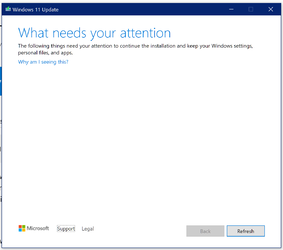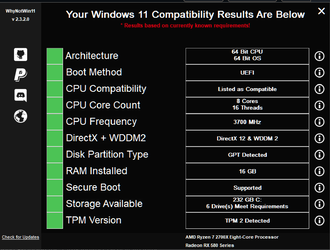RandalS57
Member
- Local time
- 7:50 PM
- Posts
- 2
- OS
- Windows 10 Pro 21H1 19043.1147
Anybody else having the Win11 upgrade install through the insider update stop with a "What needs your attention" error window without anything in it? My systems meets the criteria with no problem and yet I can't get past that point...
Attachments
My Computer
System One
-
- OS
- Windows 10 Pro 21H1 19043.1147
- Computer type
- PC/Desktop
- Manufacturer/Model
- MSI Built by me...
- CPU
- AMD Ryzen 7 2700X
- Motherboard
- B350M Mortar
- Memory
- Crucial Ballistix Sport LT 2666 MHz DDR4 DRAM Desktop 8GBx2 [16GB]
- Graphics Card(s)
- MSI Gaming Radeon Rx 580 256-bit 8GB GDRR5 HDMI/DP DirectX 12 VR Ready (RX 580 Armor X)
- Monitor(s) Displays
- Vizio M437-G0 & Viewsonic VA2246
- Screen Resolution
- 4096x2160 [43"] & 1920x1080 [21"]
- Case
- APEVIA X-QPACK3-CL Micro ATX Cube Gaming/HTPC Case
- Cooling
- Stock AMD & two 120mm case fans [front and rear]
- Keyboard
- Logitech MK320 Wireless
- Mouse
- ELECOM M-HT1DRBK Wireless Trackball Mouse - Extra Large Ergonomic Design, 8-Button Function with Smooth Tracking, Black
- Internet Speed
- XFinity GigaBit [supposedly]
- Browser
- Firefox
- Antivirus
- Windows Security