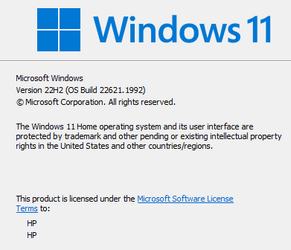aloyshis613
Member
- Local time
- 3:17 AM
- Posts
- 9
- OS
- widows 11
Install is "Blocked by system administrator for your protection" contact administrator. But I am the system administrator. The registry is missing the policies key and the enable Lua key. In a previous fix of the block, I changed the value of one of these keys (I've forgotten b/c I'm old). It was not a Smart Screen problem previously.
The program is a word processer of a foreign language. The seller was unable to help.
I recently reset the pc, keeping the files.
Please advise! Does the pc have to be reset again to repair the registry for the missing keys?
Attached is Google's advice about 1 registry key change.
Any advice will be greatly appreciated!
Regards,
Aloyshis613
----
How to fix this app has been blocked for your protection registry?
To do it, go to HKEY_LOCAL_MACHINE\Software\Microsoft\Windows\CurrentVersion\Policies\System in the Registry Editor (regedit.exe) and change EnableLUA value to 0. Try to install the blocked application. In case of success, enable UAC back by setting the EnableLUA value to 1.Mar 30, 2021
----
6. Modify the Registry
NOTE
Modifying the Registry is a critical process, and any lapse on your end can affect the functioning of the computer. Therefore, we recommend that you follow the steps listed here as is without making any other changes.
Press Windows + R to launch Run, type regedit in the text field, and click on OK.
Click Yes on the UAC prompt that appears.
In the Registry, paste the following path into the address bar at the top and hit Enter:HKEY_LOCAL_MACHINE\SOFTWARE\Microsoft\Windows\CurrentVersion\Policies\System
Locate and double-click on the FilterAdministratorToken key.
AD
If the key doesn’t exist, right-click on the empty space, hover the cursor over New, and select DWORD (32-bit) Value from the context menu. Name the key as FilterAdministratorToken.
Right-click on the key and select Modify from the context menu. Enter 1 under Value data and click on OK to save the changes.
The program is a word processer of a foreign language. The seller was unable to help.
I recently reset the pc, keeping the files.
Please advise! Does the pc have to be reset again to repair the registry for the missing keys?
Attached is Google's advice about 1 registry key change.
Any advice will be greatly appreciated!
Regards,
Aloyshis613
----
How to fix this app has been blocked for your protection registry?
To do it, go to HKEY_LOCAL_MACHINE\Software\Microsoft\Windows\CurrentVersion\Policies\System in the Registry Editor (regedit.exe) and change EnableLUA value to 0. Try to install the blocked application. In case of success, enable UAC back by setting the EnableLUA value to 1.Mar 30, 2021
----
6. Modify the Registry
NOTE
Modifying the Registry is a critical process, and any lapse on your end can affect the functioning of the computer. Therefore, we recommend that you follow the steps listed here as is without making any other changes.
Press Windows + R to launch Run, type regedit in the text field, and click on OK.
Click Yes on the UAC prompt that appears.
In the Registry, paste the following path into the address bar at the top and hit Enter:HKEY_LOCAL_MACHINE\SOFTWARE\Microsoft\Windows\CurrentVersion\Policies\System
Locate and double-click on the FilterAdministratorToken key.
AD
If the key doesn’t exist, right-click on the empty space, hover the cursor over New, and select DWORD (32-bit) Value from the context menu. Name the key as FilterAdministratorToken.
Right-click on the key and select Modify from the context menu. Enter 1 under Value data and click on OK to save the changes.
- Windows Build/Version
- o/s build 22621.1992 windows 11 home
Attachments
My Computer
System One
-
- OS
- widows 11
- Computer type
- PC/Desktop
- Manufacturer/Model
- HP Pavilion TP01
- CPU
- 12th Gen Intel(R) Core(TM) i5-12400F 2.50 GHz
- Motherboard
- ?
- Memory
- 12.0 GB (11.8 GB usable)
- Graphics Card(s)
- ?
- Sound Card
- ?