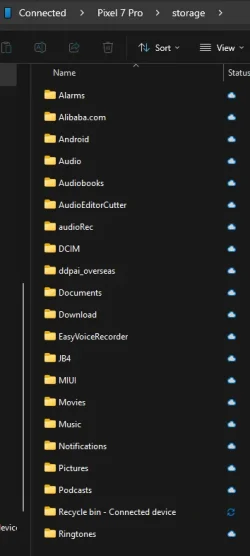_kaurus
Member
- Local time
- 9:43 AM
- Posts
- 20
- OS
- Windows 11
Hello Folks,
When initiating a bluetooth connection from my phone to my home PC (windows 11), my device quicly shows up in File Explorer. I can expand storage and see what's on my phone.

When I do a file transfer to my phone, the typical file transfer screen shows up.
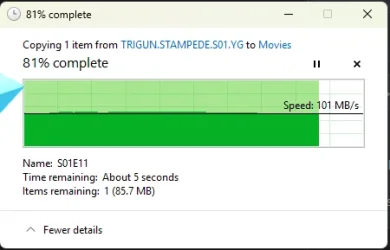
I watch it send my files and it finishes, though when checking the location on my device the file is not present. In file Explorer, I see that there is a OneDrive like icon presented and it's showing the circular arrow sync symbol. I checked OneDrive app, and my phone is not linked to the cloud storage, so this is quite odd to see that icon.

If i break the bluetooth connection and connect again, navigate to the folder with Windows File Explorer, I see that the file remains in a syncing state. Eventally I get tired of waiting around, USB Transfer the file over, and unlike the bluetooth transfer, the file it shows up as soon as the transfer window shows as complete.
About 10 minutes later, the file sync icon from my bluetooth connected device's File Explorer window changes to a cloud icon.
Thanks folks, I've only been computering for like 35 years, any yet I'm still surprised...
When initiating a bluetooth connection from my phone to my home PC (windows 11), my device quicly shows up in File Explorer. I can expand storage and see what's on my phone.

When I do a file transfer to my phone, the typical file transfer screen shows up.
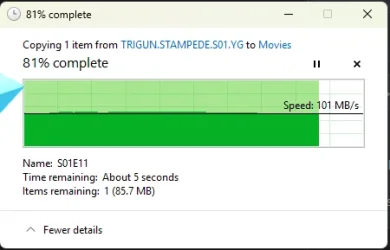
I watch it send my files and it finishes, though when checking the location on my device the file is not present. In file Explorer, I see that there is a OneDrive like icon presented and it's showing the circular arrow sync symbol. I checked OneDrive app, and my phone is not linked to the cloud storage, so this is quite odd to see that icon.
If i break the bluetooth connection and connect again, navigate to the folder with Windows File Explorer, I see that the file remains in a syncing state. Eventally I get tired of waiting around, USB Transfer the file over, and unlike the bluetooth transfer, the file it shows up as soon as the transfer window shows as complete.
About 10 minutes later, the file sync icon from my bluetooth connected device's File Explorer window changes to a cloud icon.
- Can someone explain to me what exactly is happening with the file transfer window that seemingly sends the file some place that is not my phone?
- If my files are not being immediately sent to my phone, where are they being sent to?
- Have I just doubled up on any file I'm trying to bluetooth to my phone under some temp or other directory on my computer?
- Should my PC be "syncing" anything with my phone while using bluetooth file transfer? (this seems really messed up to me, but please educate me)
- Is there some place I can go to see the progress of a file being sent to my phone via File Explorer?
Thanks folks, I've only been computering for like 35 years, any yet I'm still surprised...
Attachments
My Computer
System One
-
- OS
- Windows 11
- Computer type
- PC/Desktop
- Manufacturer/Model
- DIY
- CPU
- 7800x3d
- Motherboard
- Asrock B650E
- Memory
- 64 GB F5-6000J3040G32GX2-RS5K
- Graphics Card(s)
- Gigabyte Windforce 4090
- Monitor(s) Displays
- s95b 55"
- Screen Resolution
- 4k
- Hard Drives
- Many
- PSU
- HX850
- Case
- Mesh II
- Cooling
- Artic 390