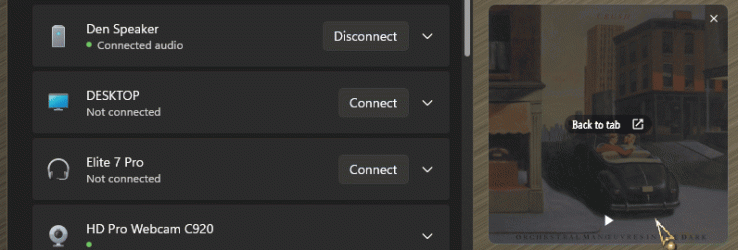- Local time
- 6:52 AM
- Posts
- 375
- OS
- 11
OK - here I go again. Yesterday, removed BT earbuds from Kindle 8 and launched on Lenovo Laptop. Hooray! Worked -- lit up like a pinball machine. Well, that was me -- not my Bluetooth earbuds. So happy!
Sooooo... finished listening to some music. Put them in their case and turned off the laptop.
Today...turned on laptop, put on BT earbuds, little voice said, "pairing" -- oh goodee I thought. Then a msg. "that didn't work" came up. I have tried multiple times with no luck.
A window comes up:
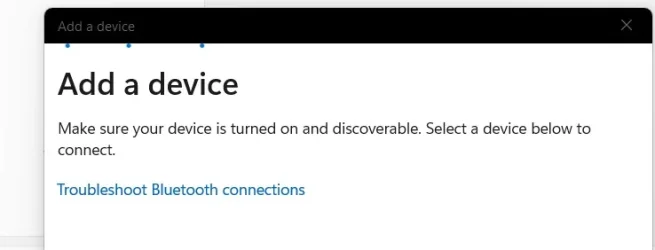
Never shows a device. I think it is the Lenovo that has a problem with this technology. I have tried all the "cures" their tech forum supplied to no avail.
That's it. Signing off ...
Sooooo... finished listening to some music. Put them in their case and turned off the laptop.
Today...turned on laptop, put on BT earbuds, little voice said, "pairing" -- oh goodee I thought. Then a msg. "that didn't work" came up. I have tried multiple times with no luck.
A window comes up:
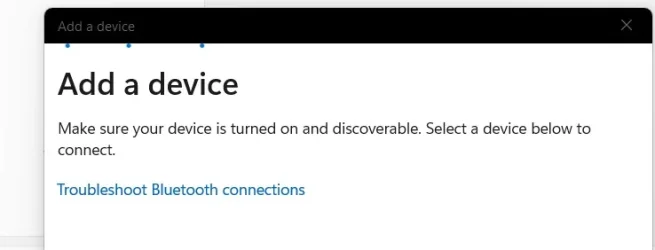
Never shows a device. I think it is the Lenovo that has a problem with this technology. I have tried all the "cures" their tech forum supplied to no avail.
That's it. Signing off ...
My Computer
System One
-
- OS
- 11
- Computer type
- Laptop
- Manufacturer/Model
- Lenovo Ideapad
- CPU
- 13th Gen Intel(R) Core(TM) i5-1335U 1.30 GHz
- Memory
- 8 gb
- Screen Resolution
- 1900x1200
- Hard Drives
- 500 gb ssd