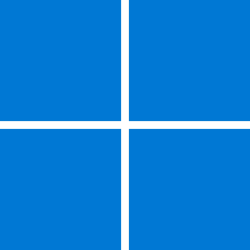Hey.
Today I had the ..... inspiration to change one windows shortcut that i use ,
to an easier one. The shortcut Win+; , has a distance of 9 keys at keyboard and requires 2 hands or ...1 big.
After a search i found that powertoys app can do that.
I downloaded , i change it , and it works. But it works only if the powertoys running. I you closed you go to default shortcut.
Next , i look for another app. I found the "SharpKeys". I downloaded and i tested it. Negative , Any change dont work.
In addition it broke powertoys's new ,worked, shortcut.
I uninstalled "SharpKeys" , reboot. Powertoys still broken.
I uninstalled powertoys , reboot. I reinstalled powertoys , create the new shortcut , and it works.
But now i have destroyed at least one key (or keys) for now : ? key not shows ? or /. In all cases shows only - !!!!!!!!!!!!!
Right now i can input / and ? only with ........ touch keyboard.
So now :
1) I have to fix the keyboard.
2) It will be good to restore the default sortcuts-keyboard-hotkeys , as i can tested at once.
3) I have to find another way to change the default shortcut , without programs run at background or create problems.
Any thoughts ?
Thanks.
(ps: i you think to use both of 2 programs , think it very good , and create restore points and image backups).
Today I had the ..... inspiration to change one windows shortcut that i use ,
to an easier one. The shortcut Win+; , has a distance of 9 keys at keyboard and requires 2 hands or ...1 big.
After a search i found that powertoys app can do that.
I downloaded , i change it , and it works. But it works only if the powertoys running. I you closed you go to default shortcut.
Next , i look for another app. I found the "SharpKeys". I downloaded and i tested it. Negative , Any change dont work.
In addition it broke powertoys's new ,worked, shortcut.
I uninstalled "SharpKeys" , reboot. Powertoys still broken.
I uninstalled powertoys , reboot. I reinstalled powertoys , create the new shortcut , and it works.
But now i have destroyed at least one key (or keys) for now : ? key not shows ? or /. In all cases shows only - !!!!!!!!!!!!!
Right now i can input / and ? only with ........ touch keyboard.
So now :
1) I have to fix the keyboard.
2) It will be good to restore the default sortcuts-keyboard-hotkeys , as i can tested at once.
3) I have to find another way to change the default shortcut , without programs run at background or create problems.
Any thoughts ?
Thanks.
(ps: i you think to use both of 2 programs , think it very good , and create restore points and image backups).
- Windows Build/Version
- Win 11 pro 22361.374
My Computer
System One
-
- OS
- Windows 11 Pro
- Computer type
- Laptop
- Manufacturer/Model
- HP Pavilion 17 cd2205nw
- CPU
- Intel 113700H
- Memory
- 16GB
- Graphics Card(s)
- NVIDIA RTX 3050 ti
- Screen Resolution
- 1980x1020
- Hard Drives
- Micron 512GB
- Mouse
- Logitech
- Internet Speed
- 100Mbs
- Browser
- Vivaldi , Edge
- Antivirus
- Norton Plus