hijacker83
New member
- Local time
- 4:04 AM
- Posts
- 9
- OS
- Windows 11
I have a Lenovo Thinkpad E480. I cannot access the websites through browsers. Here are some screenshots:
Edge:

Edge Safe mode:
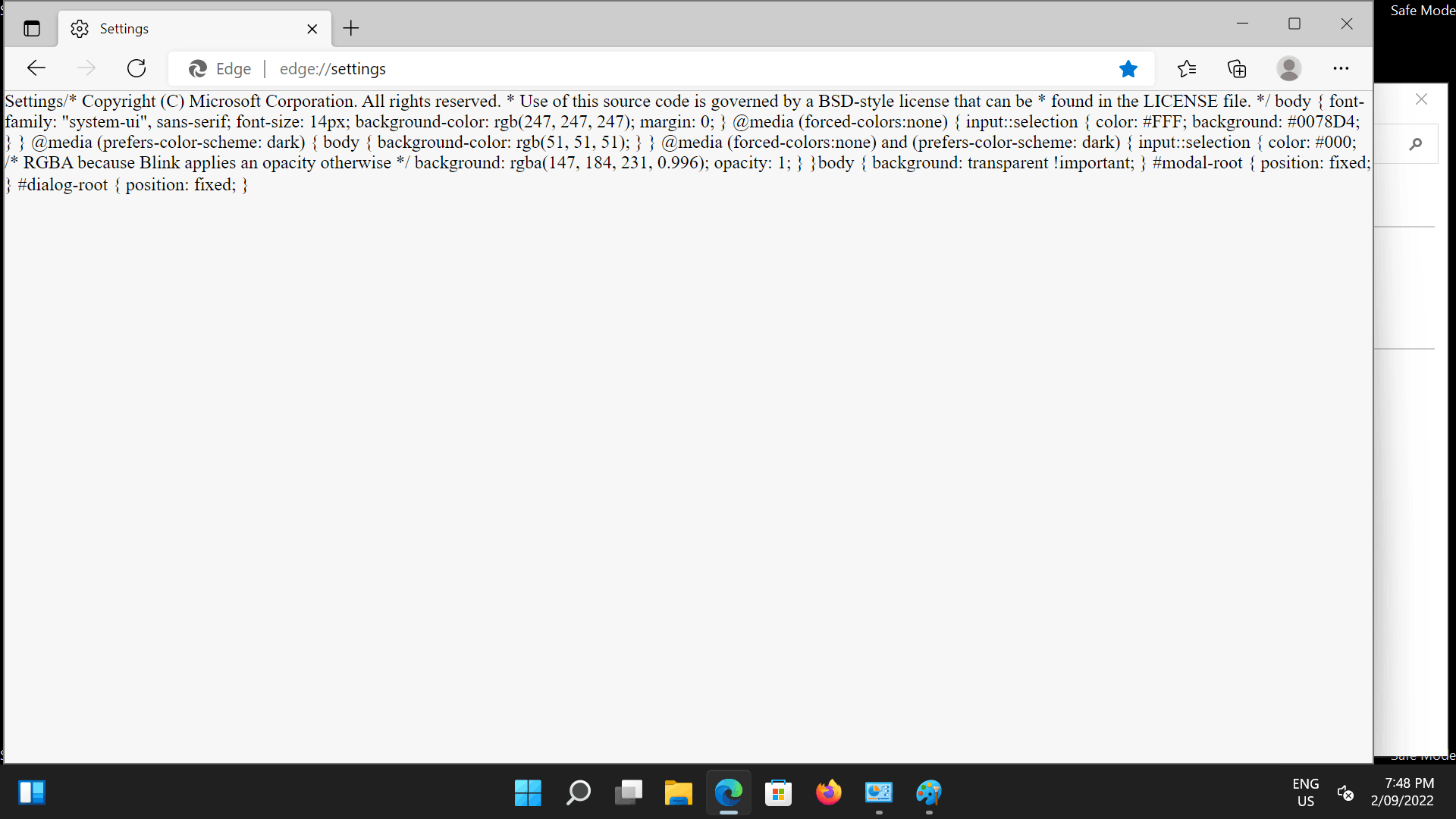
Firefox:

Chrome:
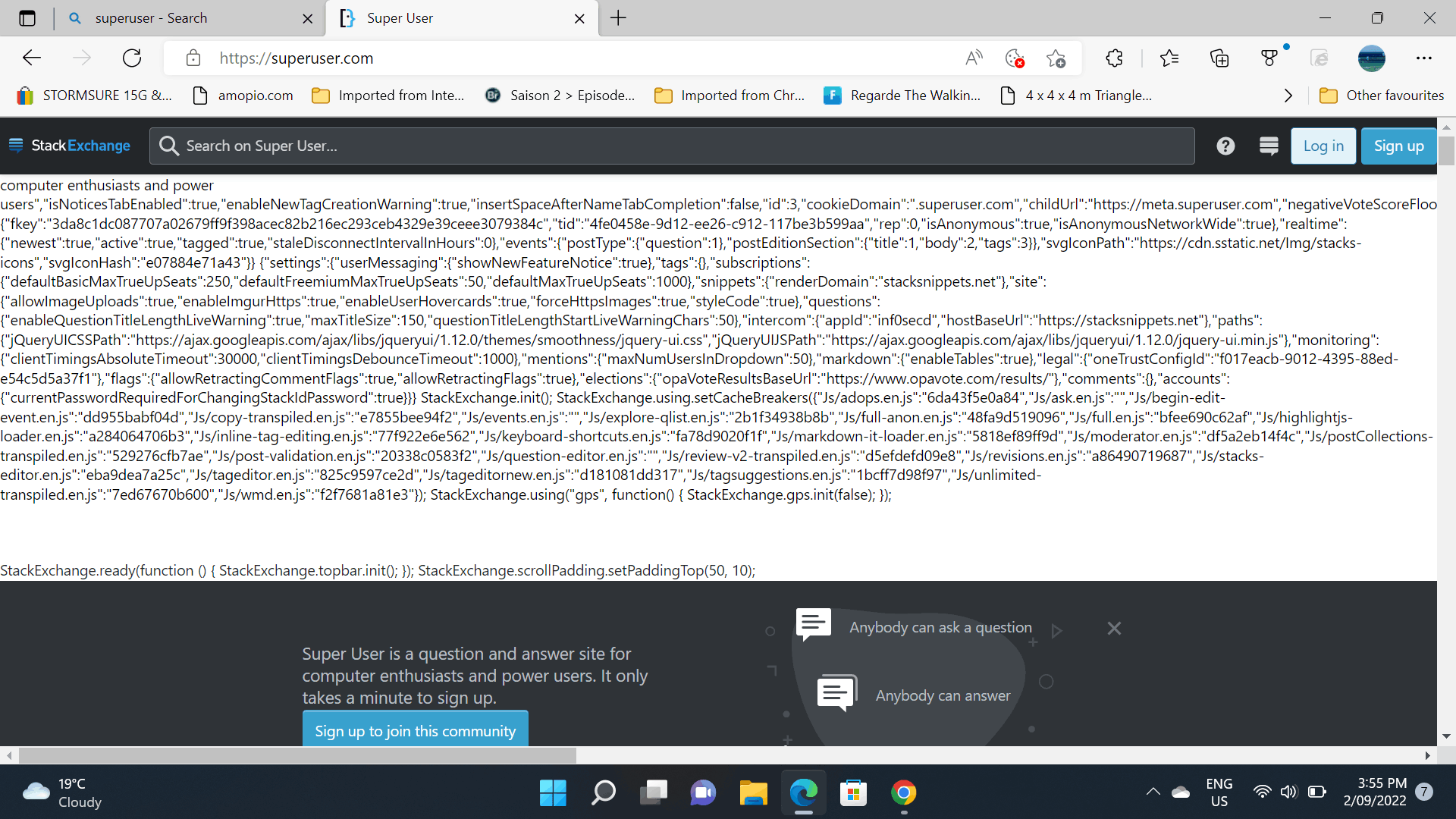

Microsoft Office (pinned to start not actually installed):

I have seen Microsoft Assist app with similar source codes to Microsoft Office above but could not take a screenshot.
I have reinstalled Windows 11 as well as Windows 10 from scratch (custom install).
I have done all the updates including driver updates.
I have updated the BIOS.
I have tried different WIFI's and different ISPs.
I have run tron script for any malware/virus but the results were clean.
I have this problem since Friday last week. Today is the 5th day and I desperately need to start using my laptop.
I tried everything. Microsoft was connected via assist app as well but no resolution so far and I do not have a slightest clue about what can be causing this.
I look forward to hearing your recommendations.
Thank you.
Edge:

Edge Safe mode:
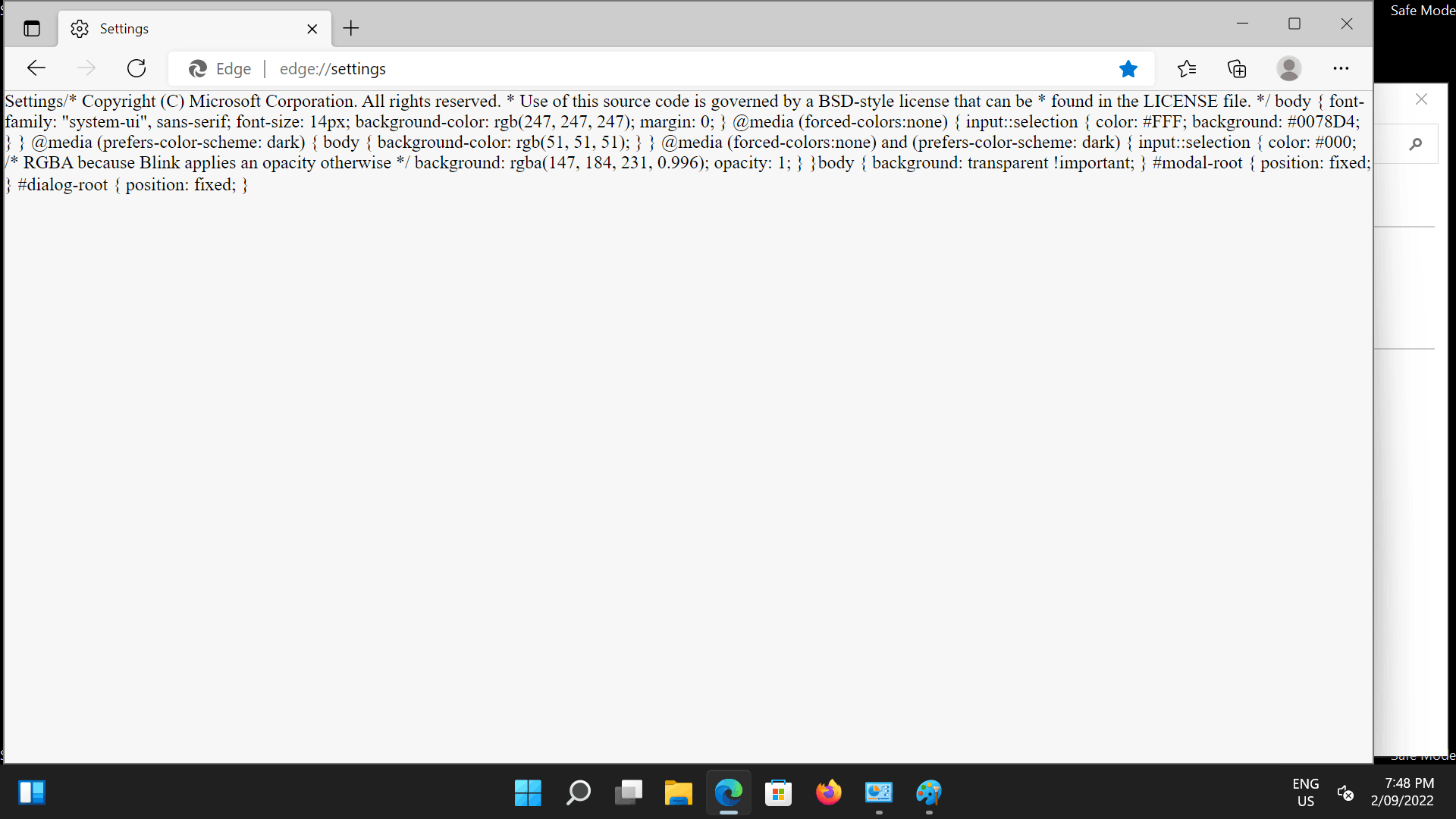
Firefox:

Chrome:
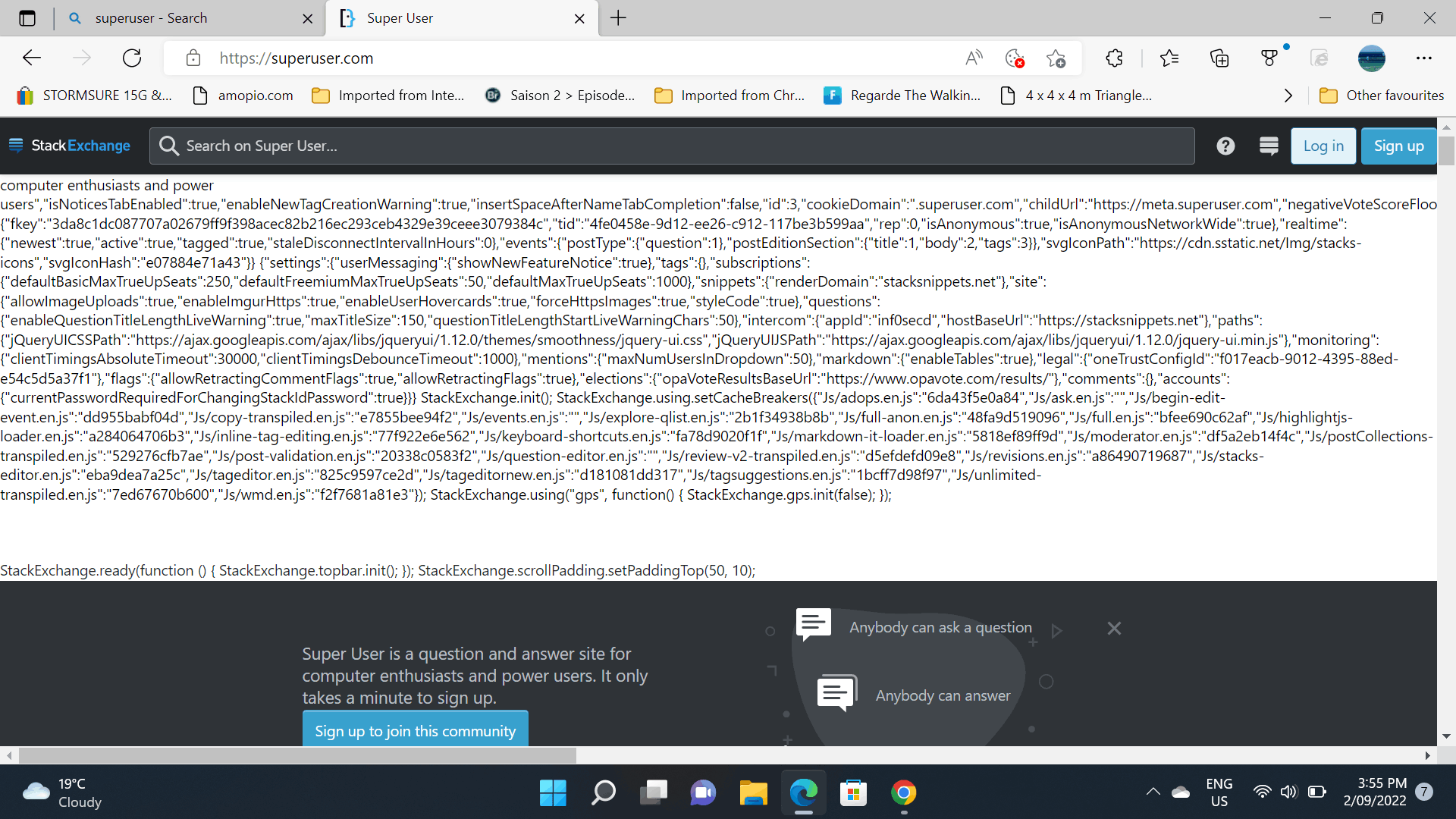

Microsoft Office (pinned to start not actually installed):

I have seen Microsoft Assist app with similar source codes to Microsoft Office above but could not take a screenshot.
I have reinstalled Windows 11 as well as Windows 10 from scratch (custom install).
I have done all the updates including driver updates.
I have updated the BIOS.
I have tried different WIFI's and different ISPs.
I have run tron script for any malware/virus but the results were clean.
I have this problem since Friday last week. Today is the 5th day and I desperately need to start using my laptop.
I tried everything. Microsoft was connected via assist app as well but no resolution so far and I do not have a slightest clue about what can be causing this.
I look forward to hearing your recommendations.
Thank you.
- Windows Build/Version
- 21H2
My Computer
System One
-
- OS
- Windows 11
- Computer type
- Laptop
- Manufacturer/Model
- Lenovo/E480
- CPU
- Intel Core i7 8th Gen
- Graphics Card(s)
- Readon RX






