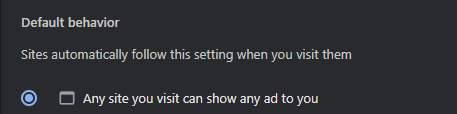Helper_Seeker
Active member
- Local time
- 9:45 AM
- Posts
- 19
- OS
- Windows 11 21H2
Hi there,
Certain websites won't play videos and display a message that it's because I'm using an ad blocker.
It happens on two browsers—Chrome and Edge—so it's not a browser issue. I removed the AdBlocker extension, but it doesn't solve the problem. I use ESET Internet Security and Malwarebytes as browser extensions on my main browser (Chrome) and the client. Still, even when I disable both (client and web extensions), I keep getting this message.
None of the other extensions I use have anything to do with web protection. I don't think I'm running any other clients to protect my computer.
Any clue what could cause this?
Thanks!
Winver: 23H2 (OS Build 22631.3880).
Chrome: 126.0.6478.183 (Official Build) (64-bit)
Edge: 126.0.2592.113 (Official build) (64-bit)
ESET: 17.2.7.0
Malwarebytes: 5.1.6.117
Certain websites won't play videos and display a message that it's because I'm using an ad blocker.
It happens on two browsers—Chrome and Edge—so it's not a browser issue. I removed the AdBlocker extension, but it doesn't solve the problem. I use ESET Internet Security and Malwarebytes as browser extensions on my main browser (Chrome) and the client. Still, even when I disable both (client and web extensions), I keep getting this message.
None of the other extensions I use have anything to do with web protection. I don't think I'm running any other clients to protect my computer.
Any clue what could cause this?
Thanks!
Winver: 23H2 (OS Build 22631.3880).
Chrome: 126.0.6478.183 (Official Build) (64-bit)
Edge: 126.0.2592.113 (Official build) (64-bit)
ESET: 17.2.7.0
Malwarebytes: 5.1.6.117
My Computer
System One
-
- OS
- Windows 11 21H2
- Computer type
- PC/Desktop
- CPU
- Intel Core i7 @ 3.70GHz
- Motherboard
- Gigabyte Technology Co. Ltd. Z370 AORUS Gaming 5-CF (U3E1)
- Memory
- 32.0GB Dual-Channel Unknown @ 1066MHz
- Graphics Card(s)
- 4095MB NVIDIA GeForce GTX 1050 Ti
- Sound Card
- NVIDIA High Definition Audio