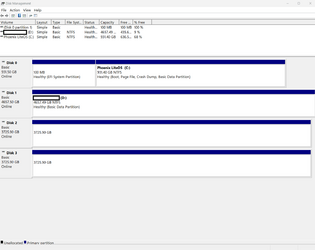redsky
Member
- Local time
- 2:55 AM
- Posts
- 7
- OS
- Windows 11
Pointing to SSD (Samsung 970 EVO Plus) related error:
However benchmarks / stress test of the SSD turn up no errors either ...
I haven't yet left SSD benchmark run overnight but I could also try this as well.
As I don't have access to spare parts, I'm trying to get some degree of certainty it's the SSD before I replace it. Is there any reason to think it could be the motherboard or another component potentially?
- BSODs are usually random CRITICAL PROCESS DIED but sometimes WHEA UNCORRECTABLE ERROR usually from idle/web browsing. I also got REFERENCE BY POINTER a few times when manually restarting.
- I cannot get a dump (even minidump to write) for CRITICAL/WHEA errors, it gets stuck at 0% on BSOD screen.
- A couple of times before the PC would actually BSOD, the SSD drive in Windows would become inaccessible for a few seconds in This PC (freezes when opening drive/files)
- A few times I would see windows error messages of - application error "The instruction at <CODE> referenced memory at <CODE>. The required data was not placed into memory because of an I/O error status of <CODE>." right before it BSODed.
- A few times (not consistently) I would get "no disk drive found" DOS error on boot (pointing to SSD), on restarting again it would boot fine.
- BSODs are random, generally at idle or in browser. Sometimes multiple times per day, sometimes a couple of times a week.
- Demanding games don't seem trigger it (e.g. Elden Ring), CPU, RAM or GFX card stress tests don't trigger it or report any errors.
- Similar to this thread, after reinstalling Windows it seemed to have almost disappeared but has begun to get worse and worse (BSOD more frequently) - BSOD Critical Process Died constantly -> Reinstall Win10 -> BSOD
However benchmarks / stress test of the SSD turn up no errors either ...
- Hard Drive Sentinel reports PERFECT SMART score and doesn't fail on random seek (it BSODed once but I couldn't replicate it).
- Samsung Magician reports no errors on full scan.
I haven't yet left SSD benchmark run overnight but I could also try this as well.
As I don't have access to spare parts, I'm trying to get some degree of certainty it's the SSD before I replace it. Is there any reason to think it could be the motherboard or another component potentially?
- Windows Build/Version
- Windows 11 22H2 22621.1
Attachments
Last edited:
My Computer
System One
-
- OS
- Windows 11