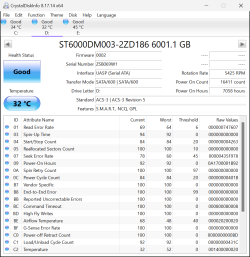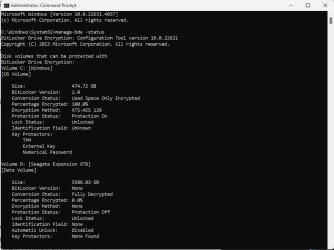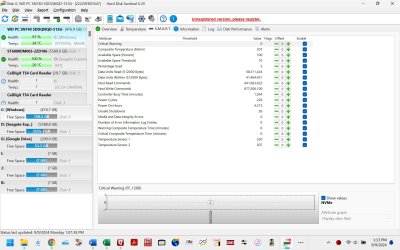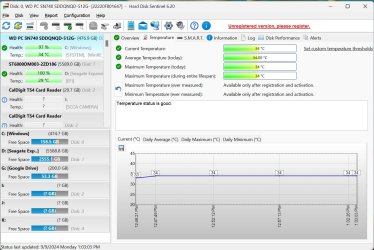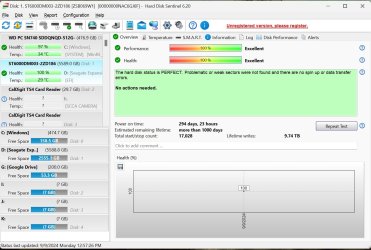Lenovo Thinkpad X1 Carbon Gen 10
16BG RAM, 500GB SSD, i5-1240p CPU all bone-stock out of the box.
Two external USB HDD and misc. USB sticks connected via CalDigit TS4 dock
HP M277dw printer connected via WiFi
500 mbps internet connection via AT&T fiber
Windows 11 Pro 23H2 OS Build 22631.4037, updates are turned ON and confirmed each Patch Tuesday
Other than updates, everything pretty stable. I haven't added new software or hardware in probably months, other than maybe a new USB stick a few months back.
I was saving a file using "Save As" from a program. In the middle of changing to a different directory from the default (most recently used), behavior got weird. Lots of little error boxes (from Windows or Explorer, I'd guess) about "unable to complete request" or something similar. I managed to close all the open applications and then powered down. When I tried to restart, it was really slow, then gave the BSOD and said it was restarting. It failed to restart and gave another BSOD and said it was restarting again. This time, it worked.
This all just happened a short time ago. Haven't tried another "Save As" yet, but will do so shortly.
The BSOD said the stopcode is "clock watchdog timeout".
I have a Macrium image from 8/13/24 and daily incrementals since then. TBH I've never tried a Macrium restore and would be very hesitant indeed to do that unless it's truly essential.
 drive.google.com
drive.google.com
16BG RAM, 500GB SSD, i5-1240p CPU all bone-stock out of the box.
Two external USB HDD and misc. USB sticks connected via CalDigit TS4 dock
HP M277dw printer connected via WiFi
500 mbps internet connection via AT&T fiber
Windows 11 Pro 23H2 OS Build 22631.4037, updates are turned ON and confirmed each Patch Tuesday
Other than updates, everything pretty stable. I haven't added new software or hardware in probably months, other than maybe a new USB stick a few months back.
I was saving a file using "Save As" from a program. In the middle of changing to a different directory from the default (most recently used), behavior got weird. Lots of little error boxes (from Windows or Explorer, I'd guess) about "unable to complete request" or something similar. I managed to close all the open applications and then powered down. When I tried to restart, it was really slow, then gave the BSOD and said it was restarting. It failed to restart and gave another BSOD and said it was restarting again. This time, it worked.
This all just happened a short time ago. Haven't tried another "Save As" yet, but will do so shortly.
The BSOD said the stopcode is "clock watchdog timeout".
I have a Macrium image from 8/13/24 and daily incrementals since then. TBH I've never tried a Macrium restore and would be very hesitant indeed to do that unless it's truly essential.
THINKPADX1BF-(2024-09-06_20-30-04).zip
 drive.google.com
drive.google.com
Last edited:
My Computer
System One
-
- OS
- Windows 11 23H2
- Computer type
- Laptop
- Manufacturer/Model
- Lenovo ThinkPad X1 Carbon G10
- CPU
- i5-1240p
- Memory
- 16gb
- Graphics Card(s)
- Whatever comes in it
- Sound Card
- Whatever comes in it
- Monitor(s) Displays
- No external monitor. Yet.
- Screen Resolution
- 1920 x 1200
- Hard Drives
- Internal 512 GB SSD
Desktop 6 TB, 1 TB, 225 GB, all HDDs
Portable 4TB SSD, 2TB HDD
A whole army of USB flash memory sticks
- Mouse
- Logitech M317
- Internet Speed
- 500 mbps Fiber
- Browser
- Chrome
- Antivirus
- Windows Defender
- Other Info
- CalDigit TS4 dock for all my USB stuff, speakers, and connect to Android phone
HP MFP M277dw laser printer/scanner