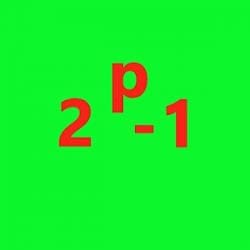The findings were typical of malfunctioning or incompatible hardware.
Most often swap testing is required to identify malfunctioning or incompatible hardware.
Please perform the following steps:
1) Run Tune up plus > post a share link
Information This thread is for use by the BSOD team to store batch files that can be used to collect additional data, fix settings or anything else that is useful in debugging BSOD problems in Windows 10. The way I see it working is the first

www.tenforums.com
Information This thread is for use by the BSOD team to store batch files that can be used to collect additional data, fix settings or anything else that is useful in debugging BSOD problems in Windows 10. The way I see it working is the first

www.tenforums.com
2) Turn off Windows fast startup:
This tutorial will show you how to turn on or off fast startup in Windows 11. There are three startup modes in Windows: Cold (traditional) Wake-from-hibernation Fast Starting with Windows 8.x, the default shutdown and restart scenario has been updated and named fast startup. Fast startup...

www.elevenforum.com
3) Create a new restore point:
This tutorial will show you how to manually create a restore point in Windows 11. Turning on system protection for a drive allows System Restore to include the drive when restore points are created so you can undo undesired system changes by reverting to a previous point in time. System...

www.elevenforum.com
4) Report whether the installed RAM CMK16GX4M2B3200C16 is or is not on the compatibility / QVL list.
5) Run Memtest86+ for 8 or more passes > take pictures > post images or share links
Memtest86+ is an advanced, free, open-source, stand-alone memory tester for 32- and 64-bit computers (UEFI & BIOS supported)

www.memtest.org
The more the passes the better the testing conditions.
It sometimes takes passes into the 20s to find malfunctioning RAM.
Plan to run Memtest86+ overnight while sleeping and during the next day.
Just 1 error is a test fail and testing can be aborted.
Memtest86+ is an advanced, free, open-source, stand-alone memory tester for 32- and 64-bit computers (UEFI & BIOS supported)

www.memtest.org
Test your RAM with MemTest 86+

www.tenforums.com
The four RAM modules can be tested at the same time or two at a time in the same DIMMs.
6) Run Sea Tools for Windows Long generic test (all drives)
7) Download and install one or more of these temperature monitoring software:
Speccy - find the details of your computer's specs. Great for spotting issues or finding compatible upgrades. Download the latest version today.

www.ccleaner.com
HWMonitor for Windows® x86/x64 is a hardware monitoring program that reads PC systems main health sensors : voltages, temperatures, powers, currents, fans speed, utilizations, clock speeds ... The program handles : CPU and GPU-level hardware monitoring...

www.cpuid.com
8) Run Prime95 > 3 hours or more > record Temp max, continuous testing time > post images or share links
Stress test your CPU for stability issues with Prime95

www.tenforums.com
9) Run Furmark > 30 min > record Temp max, continuous testing time > post images or share links
Stress test your GPU for stability issues with FurMark

www.tenforums.com
10) Upgrade the BIOS: 2.9 > 2A