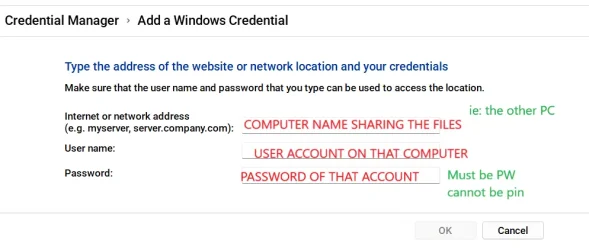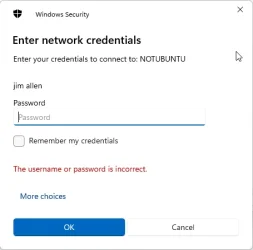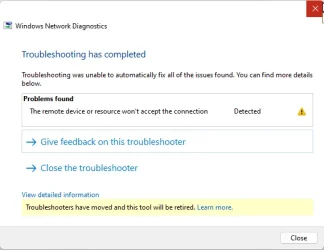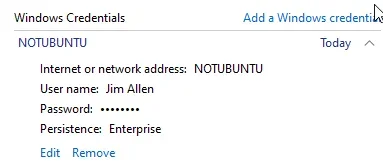------------------------------------------------------------------------
COMPUTERS NOT SEEN IN NETWORK MAP
Do this on all systems in network..
Add "LanmanWorkstation" as an additional startup dependency for the "Function Discovery Resource Publication" (FDResPub) service, which seems to do the trick. To do this, you simply open an elevated command prompt (i.e. use the "run as administrator" right-click context menu option to start cmd.exe), then execute the following command:
sc config fdrespub depend= RpcSs/http/fdphost/LanmanWorkstation
Reboot each device after executing this command, and the devices should see each other more reliably in Network and File Manager.
Redirecting
--------------------------------------------------------------------------------
CREDENTIALS STOP ASKING FOR -Do on all computers on network
For Windows HOME Use regedit and go to HKEY_LOCAL_MACHINE\SYSTEM\CurrentControlSet\Services\LanmanWorkstation\Parameters
Create a new DWORD, name it RequireSecuritySignature and set its value to 0.
reference- https://www.elevenforum.com/t/win11-24h2-installed-now-no-network-sharing.29035/
---------------------------------------------------------------------------

www.elevenforum.com

www.elevenforum.com

www.elevenforum.com

www.elevenforum.com