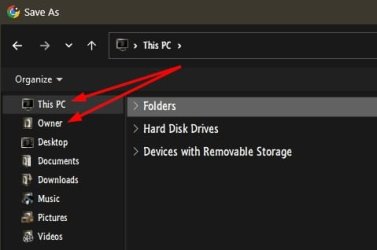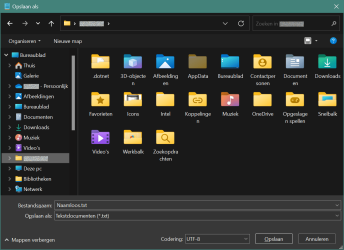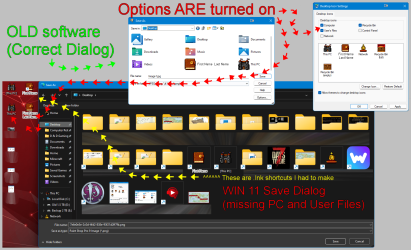
Personalize > Themes > Desktop icon settings DOES have "This PC" and "User's Files" enabled.
These do show up on the desktop (marked with red arrows in the image)
(inset, top middle) An old "Save As" dialog from software made in 1995, running on Windows 11, shows the correct "This PC" and "First/Last Name" (User's Files) icons for easy access into those areas to save things. This has been my preferred method of getting where I need to go probably since Win95; I don't understand why it has to change now.
You can see (yellow arrows) pointing to .lnk shortcuts that I have to make on the desktop because the Win 11 "Save As" dialog (bottom majority of the image) doesn't have "First Name Last Name" (User's Files) nor "This PC" folders, only the .lnk files I put there.
The primary reason I want these folders back in the "Save As" dialog is that the shortcuts (even with brackets to put them toward the top of the list, alphabetically) get pushed back behind other things.
In Windows 7, I renamed "This PC" and "User's Files" folders from the Desktop Icon Settings to "[This PC]" and "[User's Files' Name]" and they were always #1 and #2 in the Save As dialogs for all software I use.
So... Is there any way to get Windows 11 to cooperate and put those folder ACTUALLY back on the desktop and not just use this weird ... ghost folder? ... situation?
- Windows Build/Version
- Windows 11 Version 23H2 (OS Build 22631.3296)
My Computer
System One
-
- OS
- Windows 11
- Computer type
- PC/Desktop
- Manufacturer/Model
- ORIGIN PC Genesis
- CPU
- AMD Ryzen 5 5600X 6-Core 3.7GHz (4.6GHz Max Boost)
- Motherboard
- MSI MEG B550 Unify
- Memory
- 64GB CORSAIR VENGEANCE RGB RT 3200MHz (4x16GB)
- Graphics Card(s)
- AMD Radeon™ RX 6700 XT
- Sound Card
- None ☹
- Monitor(s) Displays
- 24" Sceptre (don't ever buy these)
- Screen Resolution
- 1920×1080
- Hard Drives
- 2TB Samsung 970 EVO Plus PCIe NVMe
- PSU
- CORSAIR CS750 SERIES PLUS GOLD
- Case
- Corsair 7000D Airflow
- Cooling
- iCUE H150i ELITE CAPELLIX Liquid CPU Cooler
- Keyboard
- Logitech G510
- Mouse
- Redragon
- Internet Speed
- 240 Mbps ↓ 7 Mbps ↑
- Browser
- Microsoft Edge
- Antivirus
- I, too, like to live dangerously.
- Other Info
- I'm not happy with the video card because it doesn't support my favorite screensaver. ☹
I desperately need more SDD space. ☹