Drugo
Member
- Local time
- 5:56 PM
- Posts
- 65
- OS
- Windows 11 pro 64bit
Follow along with the video below to see how to install our site as a web app on your home screen.
Note: This feature may not be available in some browsers.
I can't be 100% certain, but try the wdmudio.inf fileand can i know where does it store?
hi67 in the 100 scale? (-6 dB)
i think w11 keeps the applications settings in the registryI can't be 100% certain, but try the wdmudio.inf file
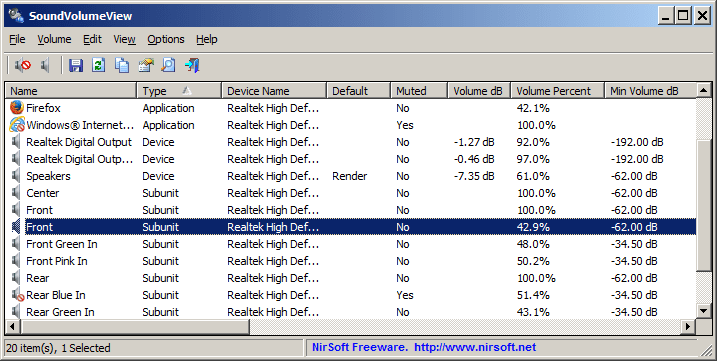
?i think
HKCU\Software\Microsoft\Internet Explorer\LowRegistry\Audio\PolicyConfig\PropertyStore HiHKCU\Software\Microsoft\Internet Explorer\LowRegistry\Audio\PolicyConfig\PropertyStore
but have you reset or a clean windows 11 install ?67 in the 100 scale? (-6 dB)
hi67 in the 100 scale? (-6 dB)
- Use the keyboard shortcut Windows key + R to bring up the Run dialog.
- Type in sndvol.exe and hit Enter or click OK
