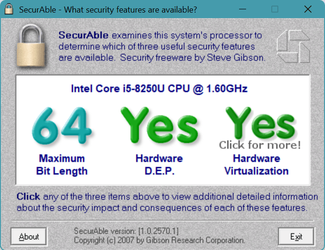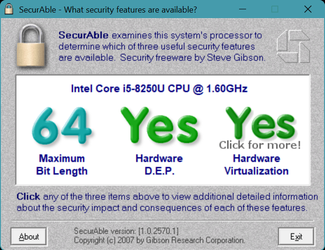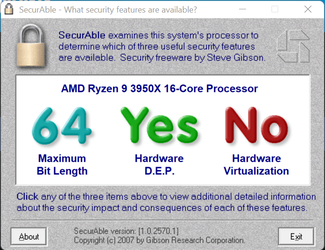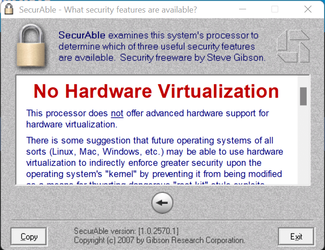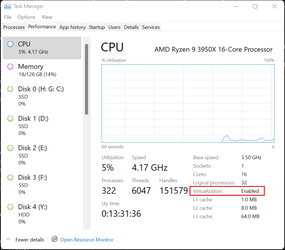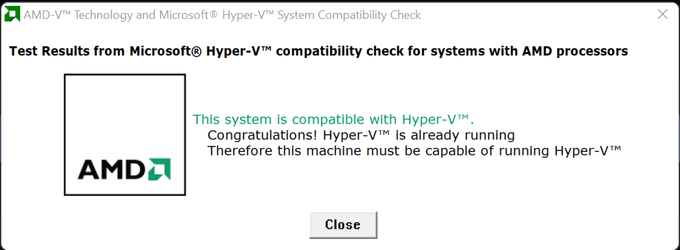Hope someone here can help as extensive searching on the web has not.
I am trying to use the Core Isolation feature but this needs Virtualization to be enabled in the BIOS. When it is enabled the boot process display the vendor logo but the spinning circle of dots from Windows never appear. Reboot, disable Virtualization and all is well.
Various combinations of other BIOS settings such as Secure Boot, Legacy Support, Disable USB boot make no different.
My newer HP desktop PC has a similar BIOS interface to this HP laptop, and enabling Virtualization there is fine and results in Core Isolation being available. Both are running Windows Home versions, but the desktop is still on Win 10.
I have also tried enabling it and booting from a Windows setup .iso on a USB stick but the boot process stops at the vendor logo.
It is not essential to have this working but I want the option. Any suggestions?
I am trying to use the Core Isolation feature but this needs Virtualization to be enabled in the BIOS. When it is enabled the boot process display the vendor logo but the spinning circle of dots from Windows never appear. Reboot, disable Virtualization and all is well.
Various combinations of other BIOS settings such as Secure Boot, Legacy Support, Disable USB boot make no different.
My newer HP desktop PC has a similar BIOS interface to this HP laptop, and enabling Virtualization there is fine and results in Core Isolation being available. Both are running Windows Home versions, but the desktop is still on Win 10.
I have also tried enabling it and booting from a Windows setup .iso on a USB stick but the boot process stops at the vendor logo.
It is not essential to have this working but I want the option. Any suggestions?
- Windows Build/Version
- Win 11 22000.132
My Computer
System One
-
- OS
- Windows 11
- Computer type
- Laptop
- Manufacturer/Model
- HP / Spectre x360 Convertible 13
- CPU
- i5-8250U
- Motherboard
- 83B9 56.50
- Memory
- 8GB
- Graphics Card(s)
- Intel(R) UHD Graphics 620
- Sound Card
- Realtek High Definition Audio(SST)
- Screen Resolution
- 1920 x 1080
- Hard Drives
- Toshiba 256GB SSD
- Internet Speed
- 500Mbps
- Browser
- Firefox, Edge
- Antivirus
- Windows Defender