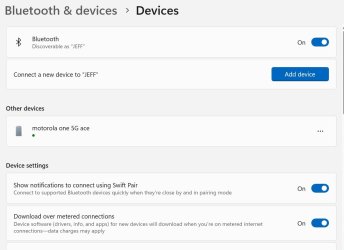- Local time
- 6:36 PM
- Posts
- 95
- OS
- Windows 11 home version 10.0.22631 Build 22631
My phone is a Motorola one 5 G ace
In my Windows 10 laptop I could connect the phone to it by cable and it would appear in my PC as another drive. But in my new W11 laptop, the "safely remove" appears on the taskbar but I cannot find the phone in "my pc" or anywhere else.
Under Devices it says "driver unavailable".
Is there a way to fix this?
Thanks.
In my Windows 10 laptop I could connect the phone to it by cable and it would appear in my PC as another drive. But in my new W11 laptop, the "safely remove" appears on the taskbar but I cannot find the phone in "my pc" or anywhere else.
Under Devices it says "driver unavailable".
Is there a way to fix this?
Thanks.
My Computer
System One
-
- OS
- Windows 11 home version 10.0.22631 Build 22631
- Computer type
- Laptop
- Manufacturer/Model
- Asus/zenbook 14 UX34055MA Q425MA
- CPU
- Intel 7 ultra 155H, 3800 Mhz, 16 Cores, 22 logical proc
- Motherboard
- ASUTEK
- Memory
- 16
- Hard Drives
- 1TB