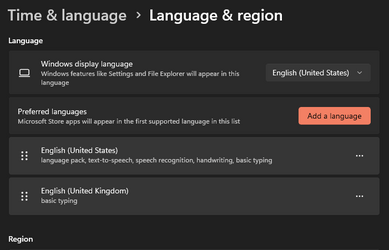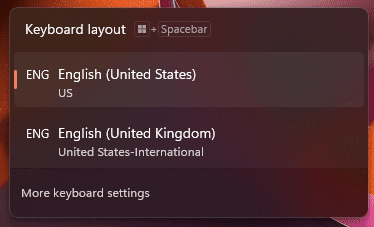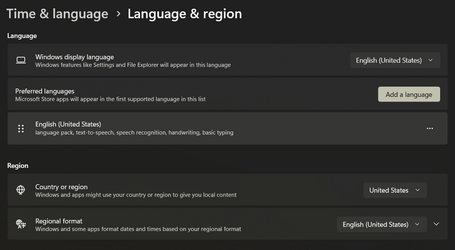X11
New member
- Local time
- 1:51 PM
- Posts
- 3
- OS
- Windows 11
Hi,
I've freshly reinstalled windows with EN-US, did not import any previews settings (i.e. - completely fresh installation).
In the language bar without any consent I have this:
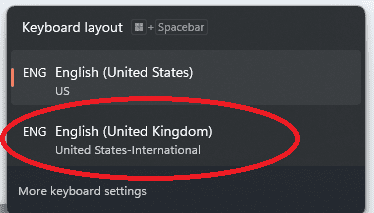
However, in language settings - English International does not exist - which means I cannot delete it or get rid of it.
Only EN-US is there:
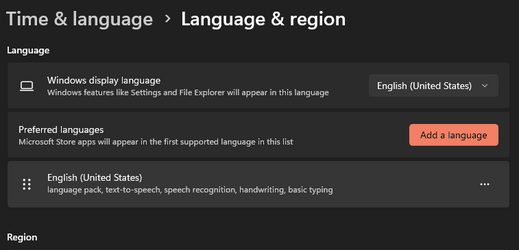
I've looked this up online - I've tried anything I've seen (including messing with the registry) - however EN-INT just refuses to die and go away from my language bar.
This is very annoying because I want to add a second (or 3rd since I can't get rid of this) language - but then to switch I need to ALT+TAB 3 times instead of 2, and I need to check the lang-bar each time.
Why is ENG-INT is there at all without me asking it to be there - and how do I finally get rid of it forever?
This is my current win build:

Thank you!
I've freshly reinstalled windows with EN-US, did not import any previews settings (i.e. - completely fresh installation).
In the language bar without any consent I have this:
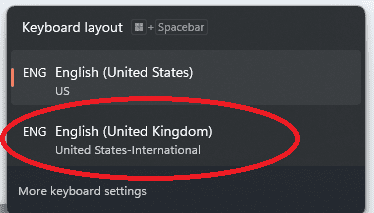
However, in language settings - English International does not exist - which means I cannot delete it or get rid of it.
Only EN-US is there:
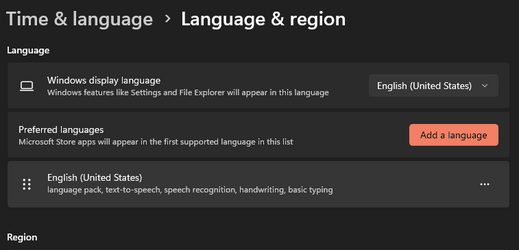
I've looked this up online - I've tried anything I've seen (including messing with the registry) - however EN-INT just refuses to die and go away from my language bar.
This is very annoying because I want to add a second (or 3rd since I can't get rid of this) language - but then to switch I need to ALT+TAB 3 times instead of 2, and I need to check the lang-bar each time.
Why is ENG-INT is there at all without me asking it to be there - and how do I finally get rid of it forever?
This is my current win build:

Thank you!
- Windows Build/Version
- 22H2 - 22621.675
My Computer
System One
-
- OS
- Windows 11