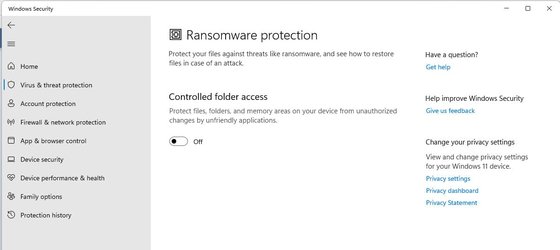Dr Bassman
Member
- Local time
- 12:59 PM
- Posts
- 4
- OS
- Windows 11, Windows 10, FreeBSD
I'm running Windows 11 build 22000.282. Windows 11 is BLOCKING my attempts to install fonts from a shared folder. However, when I copy the fonts to the local hard drive (Downloads), I can install them without any issue.
Is there any way to unblock this restriction & allow me to install directly from the shared folder?
Is there any way to unblock this restriction & allow me to install directly from the shared folder?
- Windows Build/Version
- 22000/21H2
My Computer
System One
-
- OS
- Windows 11, Windows 10, FreeBSD
- Computer type
- Laptop
- Manufacturer/Model
- Lenovo / Yoga Yoga Laptop
- CPU
- Intel Core i9-9880H
- Memory
- 16G
- Graphics Card(s)
- Intel UHD Graphics 630 ; NVIDIA GeForce GTX 1650
- Monitor(s) Displays
- LG 32UK50T-W
- Screen Resolution
- 4k
- Hard Drives
- Samsung MZVLB2T0HALB-000L2