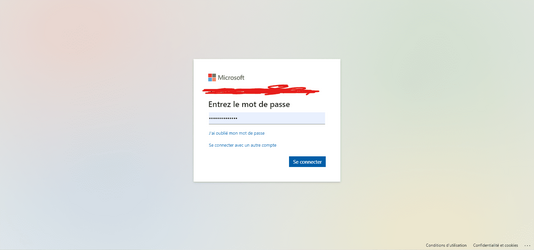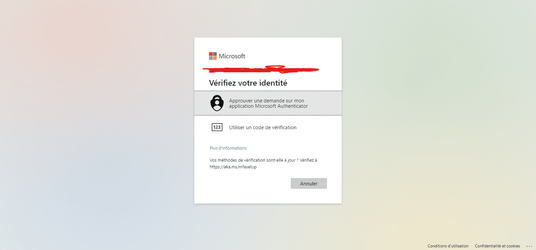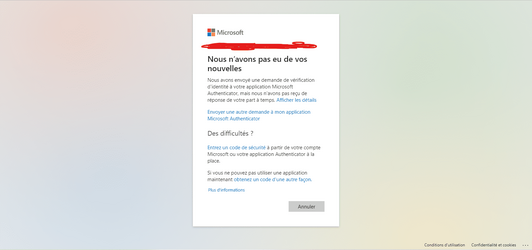S
Navigation
Install the app
How to install the app on iOS
Follow along with the video below to see how to install our site as a web app on your home screen.
Note: This feature may not be available in some browsers.
More options
Style variation
You are using an out of date browser. It may not display this or other websites correctly.
You should upgrade or use an alternative browser.
You should upgrade or use an alternative browser.
- Local time
- 9:22 PM
- Posts
- 9,869
- Location
- The Lone Star State of Texas
- OS
- Windows 11 Pro 24H2 26100.4652
I have never failed to get a code sent to my phone or my alternate email address. Have you verified that your recovery information for your MS account is correct? Correct phone #? Alternate email address? If you set this info correctly when you established your MS account it should still work unless someone has hacked your account and changed the information. If you are unable to login to your account on the MS site, it's a good indication this may have happened. Hopefully, that is not the case.
Copied directly from Microsoft:
If you forget your password when you have two-step verification turned on for your account, you can reset your password as long as we have two ways to contact you, like one of the alternate contact email addresses or phone numbers that you used when you turned on two-step verification.
Depending on what security info you have added to your account, this requirement might mean entering a security code from your authenticator app and entering a security code that was emailed to your backup email account.
To reset your password, follow the steps in How to reset your Microsoft account password. Instead of receiving one security code to verify your identity, though, you'll receive two.
If you're looking for info about changing, removing, or updating the alternate email address or phone number where you get security codes, follow the steps in either Security info & verification codes or Replace your Microsoft account security info.
Copied directly from Microsoft:
Reset your password when two-step verification is turned on
If you forget your password when you have two-step verification turned on for your account, you can reset your password as long as we have two ways to contact you, like one of the alternate contact email addresses or phone numbers that you used when you turned on two-step verification.
Depending on what security info you have added to your account, this requirement might mean entering a security code from your authenticator app and entering a security code that was emailed to your backup email account.
To reset your password, follow the steps in How to reset your Microsoft account password. Instead of receiving one security code to verify your identity, though, you'll receive two.
If you're looking for info about changing, removing, or updating the alternate email address or phone number where you get security codes, follow the steps in either Security info & verification codes or Replace your Microsoft account security info.
My Computers
System One System Two
-
- OS
- Windows 11 Pro 24H2 26100.4652
- Computer type
- PC/Desktop
- Manufacturer/Model
- Dell Optiplex 7080
- CPU
- i9-10900 10 core 20 threads
- Motherboard
- DELL 0J37VM
- Memory
- 32 gb
- Graphics Card(s)
- none-Intel UHD Graphics 630
- Sound Card
- Integrated Realtek
- Monitor(s) Displays
- Benq 27
- Screen Resolution
- 2560x1440
- Hard Drives
- 2x1tb Solidigm m.2 nvme /External drives 512gb Samsung m.2 sata+2tb Kingston m2.nvme
- PSU
- 500w
- Case
- MT
- Cooling
- Dell Premium
- Keyboard
- Logitech wired
- Mouse
- Logitech wireless
- Internet Speed
- so slow I'm too embarrassed to tell
- Browser
- #1 Edge #2 Firefox
- Antivirus
- Defender+MWB Premium
-
- Operating System
- Windows 11 Pro 24H2 26100.4061
- Computer type
- PC/Desktop
- Manufacturer/Model
- Beelink Mini PC SER5
- CPU
- AMD Ryzen 7 6800U
- Memory
- 32 gb
- Graphics card(s)
- integrated
- Sound Card
- integrated
- Monitor(s) Displays
- Benq 27
- Screen Resolution
- 2560x1440
- Hard Drives
- 1TB Crucial nvme
- Keyboard
- Logitech wired
- Mouse
- Logitech wireless
- Internet Speed
- still too embarrassed to tell
- Browser
- Firefox
- Antivirus
- Defender
- Other Info
- System 3 is non compliant Dell 9020 i7-4770/24gb ram Win11 PRO 26100.4061
S
Ser0o8
Guest
Thread Starter
On the contrary, I don't need to reset my password because I haven't forgotten it and the screenshots are the proof. In addition to that, if my account had been hacked, they would've notified me. Though I've contacted them so many times, unfortunately they didn't give me any good solution so I've told them to give my business email address and my password so that they can somehow disable MS Authenticator through account settings but they refused due to ineligibility to access the users privacy, it pains me that my personal infos will be stored in that account an eternity and for that I just had to create another business account yesterday.I have never failed to get a code sent to my phone or my alternate email address. Have you verified that your recovery information for your MS account is correct? Correct phone #? Alternate email address? If you set this info correctly when you established your MS account it should still work unless someone has hacked your account and changed the information. If you are unable to login to your account on the MS site, it's a good indication this may have happened. Hopefully, that is not the case.
Copied directly from Microsoft:
Reset your password when two-step verification is turned on
If you forget your password when you have two-step verification turned on for your account, you can reset your password as long as we have two ways to contact you, like one of the alternate contact email addresses or phone numbers that you used when you turned on two-step verification.
Depending on what security info you have added to your account, this requirement might mean entering a security code from your authenticator app and entering a security code that was emailed to your backup email account.
To reset your password, follow the steps in How to reset your Microsoft account password. Instead of receiving one security code to verify your identity, though, you'll receive two.
If you're looking for info about changing, removing, or updating the alternate email address or phone number where you get security codes, follow the steps in either Security info & verification codes or Replace your Microsoft account security in
My Computer
When you asked for the code, was it being sent to the correct phone number or email address? If I remember correctly when I ask for a code, I'm shown the last four numbers of my cell phone. I don't remember if it shows my full email address. I always have it sent to my phone.
My Computers
System One System Two
-
- OS
- Windows 11 Pro 24H2
- Computer type
- PC/Desktop
- Manufacturer/Model
- PowerSpec B746
- CPU
- Intel Core i7-10700K
- Motherboard
- ASRock Z490 Phantom Gaming 4/ax
- Memory
- 16GB (8GB PC4-19200 DDR4 SDRAM x2)
- Graphics Card(s)
- NVIDIA GeForce GTX 1050 TI
- Sound Card
- Realtek Audio
- Monitor(s) Displays
- #1. LG ULTRAWIDE 34" #2. AOC Q32G2WG3 32"
- Screen Resolution
- #1. 3440 X 1440 #2. 1920 x 1080
- Hard Drives
- NVMe WDC WDS100T2B0C-00PXH0 1TB
Samsung SSD 860 EVO 1TB
- PSU
- 750 Watts (62.5A)
- Case
- PowerSpec/Lian Li ATX 205
- Keyboard
- Logitech K270
- Mouse
- Logitech M185
- Browser
- Microsoft Edge and Firefox
- Antivirus
- ESET Internet Security
-
- Operating System
- Windows 11 Canary Channel
- Computer type
- PC/Desktop
- Manufacturer/Model
- PowerSpec G156
- CPU
- Intel Core i5-8400 CPU @ 2.80GHz
- Motherboard
- AsusTeK Prime B360M-S
- Memory
- 16 MB DDR 4-2666
- Monitor(s) Displays
- 23" Speptre HDMI 75Hz
- Screen Resolution
- 1920x1080
- Hard Drives
- Samsung 970 EVO 500GB NVMe
- Keyboard
- Logitek K270
- Mouse
- Logitek M185
- Browser
- Firefox, Edge and Edge Canary
- Antivirus
- Windows Defender
S
Ser0o8
Guest
Thread Starter
I didn't link it with phone number, when I enter my email address and password then hit (Connect), a new page pops up showing me two options :When you asked for the code, was it being sent to the correct phone number or email address? If I remember correctly when I ask for a code, I'm shown the last four numbers of my cell phone. I don't remember if it shows my full email address. I always have it sent to my phone.
Verify your identity
1. Approve a request on my Microsoft Authenticator app2. Use a verification code
I click on the first option then it shows me this message :
Request refused
We sent an identity verification request to your mobile device, but you declined it. Show the detailsSend another request to my Microsoft Authenticator app
Difficulties ?
Enter a security code from your Microsoft account or Authenticator app instead.
If you can't use an app now get a code another way.
On the other hand, when clicking on the second option, it shows me this :
Enter the code
but in fact I don't receive any code at all although I've installed and configured MS Authenticator on my phone.
My Computer
I still think that the code is being sent to a wrong number. Could your old account have been hacked?I didn't link it with phone number, when I enter my email address and password then hit (Connect), a new page pops up showing me two options :
Verify your identity
1. Approve a request on my Microsoft Authenticator app
2. Use a verification code
I click on the first option then it shows me this message :
Request refused
We sent an identity verification request to your mobile device, but you declined it. Show the details
Send another request to my Microsoft Authenticator app
My Computers
System One System Two
-
- OS
- Windows 11 Pro 24H2
- Computer type
- PC/Desktop
- Manufacturer/Model
- PowerSpec B746
- CPU
- Intel Core i7-10700K
- Motherboard
- ASRock Z490 Phantom Gaming 4/ax
- Memory
- 16GB (8GB PC4-19200 DDR4 SDRAM x2)
- Graphics Card(s)
- NVIDIA GeForce GTX 1050 TI
- Sound Card
- Realtek Audio
- Monitor(s) Displays
- #1. LG ULTRAWIDE 34" #2. AOC Q32G2WG3 32"
- Screen Resolution
- #1. 3440 X 1440 #2. 1920 x 1080
- Hard Drives
- NVMe WDC WDS100T2B0C-00PXH0 1TB
Samsung SSD 860 EVO 1TB
- PSU
- 750 Watts (62.5A)
- Case
- PowerSpec/Lian Li ATX 205
- Keyboard
- Logitech K270
- Mouse
- Logitech M185
- Browser
- Microsoft Edge and Firefox
- Antivirus
- ESET Internet Security
-
- Operating System
- Windows 11 Canary Channel
- Computer type
- PC/Desktop
- Manufacturer/Model
- PowerSpec G156
- CPU
- Intel Core i5-8400 CPU @ 2.80GHz
- Motherboard
- AsusTeK Prime B360M-S
- Memory
- 16 MB DDR 4-2666
- Monitor(s) Displays
- 23" Speptre HDMI 75Hz
- Screen Resolution
- 1920x1080
- Hard Drives
- Samsung 970 EVO 500GB NVMe
- Keyboard
- Logitek K270
- Mouse
- Logitek M185
- Browser
- Firefox, Edge and Edge Canary
- Antivirus
- Windows Defender
S
Ser0o8
Guest
Thread Starter
No, If it had been hacked, they would've notified me though.I still think that the code is being sent to a wrong number. Could your old account have been hacked?
My Computer
- Local time
- 9:22 PM
- Posts
- 9,869
- Location
- The Lone Star State of Texas
- OS
- Windows 11 Pro 24H2 26100.4652
That's what I've thought all along. I do not think MS notifies people if they are successfully hacked. If the OP's account password is still what he set up, he should be able to verify and change his recovery options in his account. If that account does not accept his password, that's a good indication it has been changed. That's what hackers do.Could your old account have been hacked
My Computers
System One System Two
-
- OS
- Windows 11 Pro 24H2 26100.4652
- Computer type
- PC/Desktop
- Manufacturer/Model
- Dell Optiplex 7080
- CPU
- i9-10900 10 core 20 threads
- Motherboard
- DELL 0J37VM
- Memory
- 32 gb
- Graphics Card(s)
- none-Intel UHD Graphics 630
- Sound Card
- Integrated Realtek
- Monitor(s) Displays
- Benq 27
- Screen Resolution
- 2560x1440
- Hard Drives
- 2x1tb Solidigm m.2 nvme /External drives 512gb Samsung m.2 sata+2tb Kingston m2.nvme
- PSU
- 500w
- Case
- MT
- Cooling
- Dell Premium
- Keyboard
- Logitech wired
- Mouse
- Logitech wireless
- Internet Speed
- so slow I'm too embarrassed to tell
- Browser
- #1 Edge #2 Firefox
- Antivirus
- Defender+MWB Premium
-
- Operating System
- Windows 11 Pro 24H2 26100.4061
- Computer type
- PC/Desktop
- Manufacturer/Model
- Beelink Mini PC SER5
- CPU
- AMD Ryzen 7 6800U
- Memory
- 32 gb
- Graphics card(s)
- integrated
- Sound Card
- integrated
- Monitor(s) Displays
- Benq 27
- Screen Resolution
- 2560x1440
- Hard Drives
- 1TB Crucial nvme
- Keyboard
- Logitech wired
- Mouse
- Logitech wireless
- Internet Speed
- still too embarrassed to tell
- Browser
- Firefox
- Antivirus
- Defender
- Other Info
- System 3 is non compliant Dell 9020 i7-4770/24gb ram Win11 PRO 26100.4061
S
Ser0o8
Guest
Thread Starter
I've just contacted one of their agents and provided her with everything related to my issue, she said she will report this to the responsible team and they will contact me back to reinstate my professional account, hopefully this whole thing works and access back my account. I just need to wait for any response.That's what I've thought all along. I do not think MS notifies people if they are successfully hacked. If the OP's account password is still what he set up, he should be able to verify and change his recovery options in his account. If that account does not accept his password, that's a good indication it has been changed. That's what hackers do.
My Computer
I hope all works out OK for you. I can only imagine the problems that could be caused by a business account being hacked.I've just contacted one of their agents and provided her with everything related to my issue, she said she will report this to the responsible team and they will contact me back to reinstate my professional account, hopefully this whole thing works and access back my account. I just need to wait for any response.
My Computers
System One System Two
-
- OS
- Windows 11 Pro 24H2
- Computer type
- PC/Desktop
- Manufacturer/Model
- PowerSpec B746
- CPU
- Intel Core i7-10700K
- Motherboard
- ASRock Z490 Phantom Gaming 4/ax
- Memory
- 16GB (8GB PC4-19200 DDR4 SDRAM x2)
- Graphics Card(s)
- NVIDIA GeForce GTX 1050 TI
- Sound Card
- Realtek Audio
- Monitor(s) Displays
- #1. LG ULTRAWIDE 34" #2. AOC Q32G2WG3 32"
- Screen Resolution
- #1. 3440 X 1440 #2. 1920 x 1080
- Hard Drives
- NVMe WDC WDS100T2B0C-00PXH0 1TB
Samsung SSD 860 EVO 1TB
- PSU
- 750 Watts (62.5A)
- Case
- PowerSpec/Lian Li ATX 205
- Keyboard
- Logitech K270
- Mouse
- Logitech M185
- Browser
- Microsoft Edge and Firefox
- Antivirus
- ESET Internet Security
-
- Operating System
- Windows 11 Canary Channel
- Computer type
- PC/Desktop
- Manufacturer/Model
- PowerSpec G156
- CPU
- Intel Core i5-8400 CPU @ 2.80GHz
- Motherboard
- AsusTeK Prime B360M-S
- Memory
- 16 MB DDR 4-2666
- Monitor(s) Displays
- 23" Speptre HDMI 75Hz
- Screen Resolution
- 1920x1080
- Hard Drives
- Samsung 970 EVO 500GB NVMe
- Keyboard
- Logitek K270
- Mouse
- Logitek M185
- Browser
- Firefox, Edge and Edge Canary
- Antivirus
- Windows Defender
S
Ser0o8
Guest
Thread Starter
Indeed, thanks anyways.I hope all works out OK for you. I can only imagine the problems that could be caused by a business account being hacked.
My Computer
Hey Ser0o8,
Showing gratitude is important in online communities. Use the "like" button to appreciate helpful content. This motivates people to keep sharing knowledge. A "like" gives 1 point, "Helpful" gives 5 points, and "Great support" gives 10 points for exceptional help.
Similar threads
- Replies
- 5
- Views
- 3K
- Replies
- 0
- Views
- 532
- Replies
- 7
- Views
- 727
- Replies
- 1
- Views
- 372
Latest Support Threads
-
-
Solved Another Dual Boot question
- Started by altsman888
- Replies: 5
-
"For You" Pop-Ups in Lower Left Corner of Chrome WIndows
- Started by bob17821
- Replies: 3
-
Windows 11 Does not recognize my OKI C6100 Laser Printer
- Started by chasboro
- Replies: 9
-
Latest Tutorials
-
-
-
Browsers and Mail Create AI Generated Theme for Microsoft Edge in Windows 11
- Started by Brink
- Replies: 0
-
-
Network and Internet Change Preferred Band for Wi-Fi adapter in Windows 11
- Started by Brink
- Replies: 0