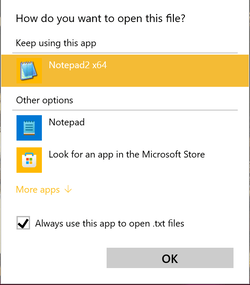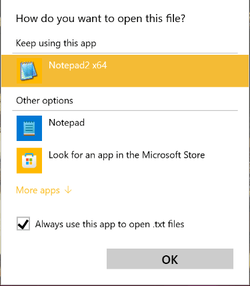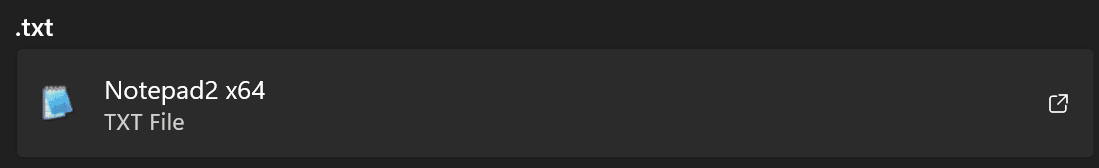Similar problem that may be related.
Since the DEC patch Tuesday (I think), I noticed that 7zip started behaving strangely.
Like... double clicking on a 7zip file, no longer opened it in 7zip file manager, even though it was "set" to do so, in default programs (set by file type). 7zip File Manager would start to open, then immediately close.
And... as mentioned by the OP... 7zip still showed as the default 7zip and zip program.
Right clicking on a 7zip file, choosing 7zip > Open Archive... still worked properly though.
Nothing I did would fix it.
This problem didn't happen on Windows 10... just on Windows 11.
Then I used REVO to uninstall 7zip and remove leftovers, then re-installed it... and now it's working like it's supposed to.
Note: It may have been one of the later patches in NOV that caused it.. I'm not sure.
But I double click to open 7zip files a LOT. So if the problem started too much earlier, I would have noticed it.
Btw... SFC and DISM showed no issues.
Note to tutorial writers: It would be awesome to have a way to export "current" file associations, for times like these.
Cause I noticed that EDGE grabbed the file association for PDF files, since the DEC patch Tuesday.
But... I could set that back to SumatraPDF... easily.
The End.
@rdwray
Completely uninstalling, then re-installing Notepad2, may fix your problem as well.