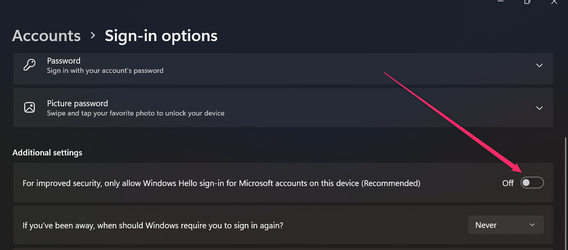slyfox1186
I thought I was on to somethin.
I use to know exactly how to go through the steps in Windows 10 to enable auto logon and never had any issues.
I am aware that a few steps were added/changed since Windows 11 came out and I have followed multiple methods posted all over the internet to no success.
Now every time I complete the steps which ends with me using netplwiz to uncheck the box that dictates' all user must enter a password upon logon... after the pc restarts and loads windows at the screen asking for my user pin there are now TWO users listed..... an unknown user which seems to take precedence over me as that user is the highlighted one and I have to click my username which is directly below his user name and then it allows me to enter my pin so I can enter windows 11.
Anyone know what I should do?
I am aware that a few steps were added/changed since Windows 11 came out and I have followed multiple methods posted all over the internet to no success.
Now every time I complete the steps which ends with me using netplwiz to uncheck the box that dictates' all user must enter a password upon logon... after the pc restarts and loads windows at the screen asking for my user pin there are now TWO users listed..... an unknown user which seems to take precedence over me as that user is the highlighted one and I have to click my username which is directly below his user name and then it allows me to enter my pin so I can enter windows 11.
Anyone know what I should do?
My Computer
System One
-
- OS
- Windows 11
- Computer type
- PC/Desktop
- Manufacturer/Model
- Self Made
- CPU
- AMD Ryzen Threadripper 2950X 16-Core Processor
- Motherboard
- ASRock X399 Taichi
- Memory
- 32GB G.Skill F4-3200C14-8GTZRX 1600.0 MHz (DDR4-3200 / PC4-25600)
- Graphics Card(s)
- GIGABYTE RTX 3080 Ti VISION OC (GV-N308TVISION OC-12GD)
- Sound Card
- NA
- Monitor(s) Displays
- Monitor 1: LG OLED55C1PUB | Monitor 2: AOC U2879VF 28" 4K UHD Gaming Monitor, 1ms Response Time, 10-bit Panel w/ Over 1 Billion Colors, AMD FreeSync, 20M:1 SmartContrast, DisplayPort/HDMI/DVI/VGA Inputs
- Screen Resolution
- 8639x2429
- Hard Drives
- Samsung 840 EVO 250GB
Samsung 840 EVO 500GB
Samsung 850 EVO 250GB
Samsung 850 EVO 500GB
Samsung 860 EVO 250GB
Samsung 960 PRO 512GB
Samsung 970 EVO+ 1TB
WD101KFBX-68R56N0 10-TB
WD4002FYYZ-01B7CB0 8-TB
WD6002FZWX-00GBGB0 6-TB
- PSU
- EVGA Supernova 1000 T2, 80+ Titanium 1000W, Fully Modular, ECO Mode
- Case
- Corsair 760T ATX Full Tower Case
- Cooling
- Corsair H150i PRO 47.3 CFM Liquid CPU Cooler
- Keyboard
- Logitech G915 Wireless Mechanical Gaming Keyboard
- Mouse
- Logitech G502 HERO High Performance Wired Gaming Mouse, HERO 25K Sensor, 25,600 DPI, RGB, Adjustable Weights, 11 Programmable Buttons, On-Board Memory
- Internet Speed
- 1 Gbps
- Browser
- ChromeDev
- Antivirus
- Windows Defender