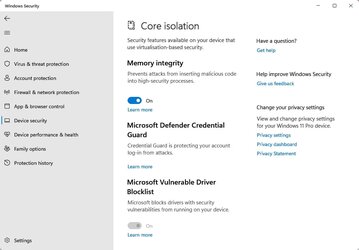My Laptop is completely up to date but LSA is showing as off. I have tried to put it on in the system when I clicked on the settings but there is no toggle button for it.
I read through some posts and tried to do it that way through the run and what not but can’t because it is in Windows S Mode and won’t allow me unless I turn it off.
Ideally I don’t want to as it’s for security and says I can’t turn it back on if i do?
I read this was a bug and it is on but because it’s showing as an alert I’m worried my device is at risk.
I have Norton security as an added protection so would this help regardless?
I don’t know what to do and don’t really understand a lot of it.
Please help in simple terms if possible!!
I read through some posts and tried to do it that way through the run and what not but can’t because it is in Windows S Mode and won’t allow me unless I turn it off.
Ideally I don’t want to as it’s for security and says I can’t turn it back on if i do?
I read this was a bug and it is on but because it’s showing as an alert I’m worried my device is at risk.
I have Norton security as an added protection so would this help regardless?
I don’t know what to do and don’t really understand a lot of it.
Please help in simple terms if possible!!
- Windows Build/Version
- Windows 11
My Computer
System One
-
- OS
- Windows 11