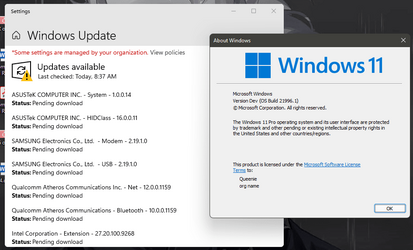JavaScript is disabled. For a better experience, please enable JavaScript in your browser before proceeding.
You are using an out of date browser. It may not display this or other websites correctly.
You should upgrade or use an
alternative browser .
Cant get an updates for w11 v22h2
Hello guys,
Capture.PNG
40 KB
· Views: 1
OS
Windows 11
Computer type
PC/Desktop
Manufacturer/Model
2023
Windows Insider
Power User
VIP
I suggest that you run
this tutorial , re-boot & re-run Windows Update.
OS
Windows 11 Pro 24H2 (Build 26100.3915)
Computer type
PC/Desktop
Manufacturer/Model
Dell Precision 3660 Tower Workstation
CPU
12th Gen Intel(R) Core(TM) i9-12900 5.10 GHz
Motherboard
64-bit operating system, x64-based processor
Memory
32.00 GB
Graphics Card(s)
Intel UHD Graphics 770
Sound Card
Realtek Audio
Monitor(s) Displays
Dell P2714H Monitor
Screen Resolution
1920 x 1080
Hard Drives
1 x 512GB NVME PC801 NVMe SK hynix - BOOT
PSU
300 Watts
Cooling
Air
Keyboard
Microsoft Wired Keyboard 600
Mouse
Microsoft USB Basic Optical Mouse v2.0
Browser
Firefox
Antivirus
Windows Defender + Malwarebytes Premium
Other Info
BaseBoard Manufacturer Dell Inc.
OS
Windows 11 Pro 24H2 26100.3775
Computer type
PC/Desktop
Manufacturer/Model
Dell Optiplex 7080
CPU
i9-10900 10 core 20 threads
Motherboard
DELL 0J37VM
Memory
32 gb
Graphics Card(s)
none-Intel UHD Graphics 630
Sound Card
Integrated Realtek
Monitor(s) Displays
Benq 27
Screen Resolution
2560x1440
Hard Drives
1tb Solidigm m.2 nvme+256gb SKHynix m.2 nvme /External drives 512gb Samsung m.2 sata+1tb Kingston m2.nvme+ 4gb Solidigm nvme
PSU
500w
Case
MT
Cooling
Dell Premium
Keyboard
Logitech wired
Mouse
Logitech wireless
Internet Speed
so slow I'm too embarrassed to tell
Browser
#1 Edge #2 Firefox
Antivirus
Defender+MWB Premium
Operating System
Windows 11 Pro 24H2 26100.3775
Computer type
PC/Desktop
Manufacturer/Model
Dell Optiplex 9020
CPU
i7-4770
Motherboard
stock Dell
Memory
24 gb
Graphics card(s)
integrated
Sound Card
integrated
Monitor(s) Displays
Benq 27
Screen Resolution
2560x1440
Hard Drives
256 gb Toshiba BG4 M.2 NVE SSB and 1 tb hdd
PSU
500w
Case
MT
Cooling
Dell factory
Mouse
Logitech wireless
Keyboard
Logitech wired
Internet Speed
still too embarrassed to tell
Browser
Firefox
Antivirus
Defender
Well-known member
Guru
VIP
I have a batch script you can use on Windows 10 to fix this problem you can also try it on Windows 11.
OS
Windows 11
Computer type
PC/Desktop
Manufacturer/Model
HP Pavilion
CPU
AMD Ryzen 7 5700G
Motherboard
Erica6
Memory
Micron Technology DDR4-3200 16GB
Graphics Card(s)
NVIDIA GeForce RTX 3060
Sound Card
Realtek ALC671
Monitor(s) Displays
Samsung SyncMaster U28E590
Screen Resolution
3840 x 2160
Hard Drives
SAMSUNG MZVLQ1T0HALB-000H1