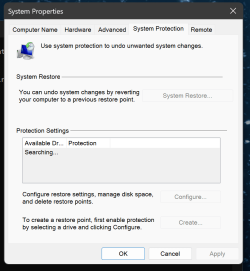For the last 10 days or so I haven't been able to install ANYTHING.
Not sure if it is related to a recent Windows update or not.
Regardless of what I try to install, the status bar never moves. Just sits there like this. (screen shot below)
I've let it sit for over 24 hours. Tried I think 5 different pieces of software during this time.
After 20 minutes or so a window will pop up to say "Installer is no longer responding" and then it lets me cancel.
A game I tried to play (already installed previously) wanted to install a VC++ redistributable, and that also froze and never got anywhere.
The game attempted to do this 'behind the scenes' and that failed.
I have not rolled back Windows updates. I'm not sure how to do that anyway without Windows re-updating within a week or so.
My Windows 11 drive is a 4TB WD SN850X SSD, reporting 100% drive health (installed about a month ago).
Steps I have tried:
Restarting (heheheh)
Re-register the Windows Installer:
Open Command Prompt as an administrator.
Type msiexec /unregister and press Enter, then type msiexec /regserver and press Enter.
Check Disk for Errors:
Open Command Prompt as an administrator.
Type chkdsk /f and press Enter to check the disk for errors.
Check for Corrupted Files:
In the Command Prompt (admin), type sfc /scannow to check for corrupted system files.
Thank you for any assistance!!

Not sure if it is related to a recent Windows update or not.
Regardless of what I try to install, the status bar never moves. Just sits there like this. (screen shot below)
I've let it sit for over 24 hours. Tried I think 5 different pieces of software during this time.
After 20 minutes or so a window will pop up to say "Installer is no longer responding" and then it lets me cancel.
A game I tried to play (already installed previously) wanted to install a VC++ redistributable, and that also froze and never got anywhere.
The game attempted to do this 'behind the scenes' and that failed.
I have not rolled back Windows updates. I'm not sure how to do that anyway without Windows re-updating within a week or so.
My Windows 11 drive is a 4TB WD SN850X SSD, reporting 100% drive health (installed about a month ago).
Steps I have tried:
Restarting (heheheh)
Re-register the Windows Installer:
Open Command Prompt as an administrator.
Type msiexec /unregister and press Enter, then type msiexec /regserver and press Enter.
Check Disk for Errors:
Open Command Prompt as an administrator.
Type chkdsk /f and press Enter to check the disk for errors.
Check for Corrupted Files:
In the Command Prompt (admin), type sfc /scannow to check for corrupted system files.
Thank you for any assistance!!

- Windows Build/Version
- 22H2 (OS Build 22621.3296)
My Computer
System One
-
- OS
- Windows 11
- Computer type
- PC/Desktop
- CPU
- Ryzen 5950X
- Motherboard
- Asus Rog Crosshair Dark Hero X570
- Memory
- 128GB Corsair Vengeance RT
- Graphics Card(s)
- Zotac RTX 4090 Airo Extreme
- Monitor(s) Displays
- Samsung Q900TS
- Screen Resolution
- 8K
- Hard Drives
- WD SN850X 4TB
WD SN850 2TB
Seagate EXOS 18TB
- PSU
- EVGA 1200W Platinum
- Case
- Lian Li O11 Dynamic XL
- Cooling
- Corsair QT fans (10), EK AIO 360MM radiator
- Keyboard
- Corsair K100