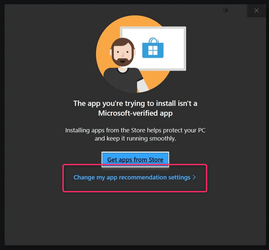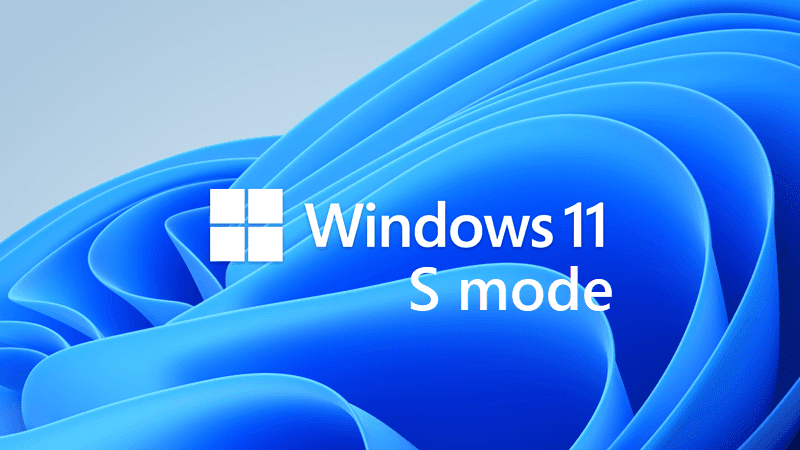I'm sure everyone knows about Winamp, it's been around for years. Recently somebody else has taken up the task of updating Winamp and I had it running prior to 22h2, and I must say that I love this thing. An updated version came out and you must download and install it, but for some Microsoft reason it will not allow the program to install because of a little thing called "MICROSOFT-CERTIFIED". So, what is that?
Now before you can install, I'm guessing, a program, Microsoft in their infinite wisdom must give their blessing to any program. IMHO, this is nothing but BS.
I tried to install the new updated Winamp and all I get is a window (see attached)
I Understand security and I also understand that most if not all of us have some type of antivirus program installed. So, the question is what's the problem? We should be able to install any program we want if it's compatible. We are the ones that are responsible for our own computers, not Microsoft
So, if anyone can explain this to me or if there is a way around this fiasco, please let me know. I know there are other players around, but I want Winamp.
Now before you can install, I'm guessing, a program, Microsoft in their infinite wisdom must give their blessing to any program. IMHO, this is nothing but BS.
I tried to install the new updated Winamp and all I get is a window (see attached)
I Understand security and I also understand that most if not all of us have some type of antivirus program installed. So, the question is what's the problem? We should be able to install any program we want if it's compatible. We are the ones that are responsible for our own computers, not Microsoft
So, if anyone can explain this to me or if there is a way around this fiasco, please let me know. I know there are other players around, but I want Winamp.
Attachments
My Computer
System One
-
- OS
- Windows 10
- Computer type
- PC/Desktop
- Manufacturer/Model
- ASUS
- CPU
- I7-8700 3.70
- Motherboard
- ROG Maximus X Hero (wi-fi AC)
- Memory
- 32gig
- Graphics Card(s)
- EVGA GTX 1070
- Sound Card
- Soundblaster XAE-5
- Monitor(s) Displays
- Samsung Curved
- Screen Resolution
- 1920 X 1080
- Hard Drives
- NVME Samsung SSD 970 1TB, Samsung SSD EVO 860 1TB, WD Passport 1TB, My Passport 259B 2TB