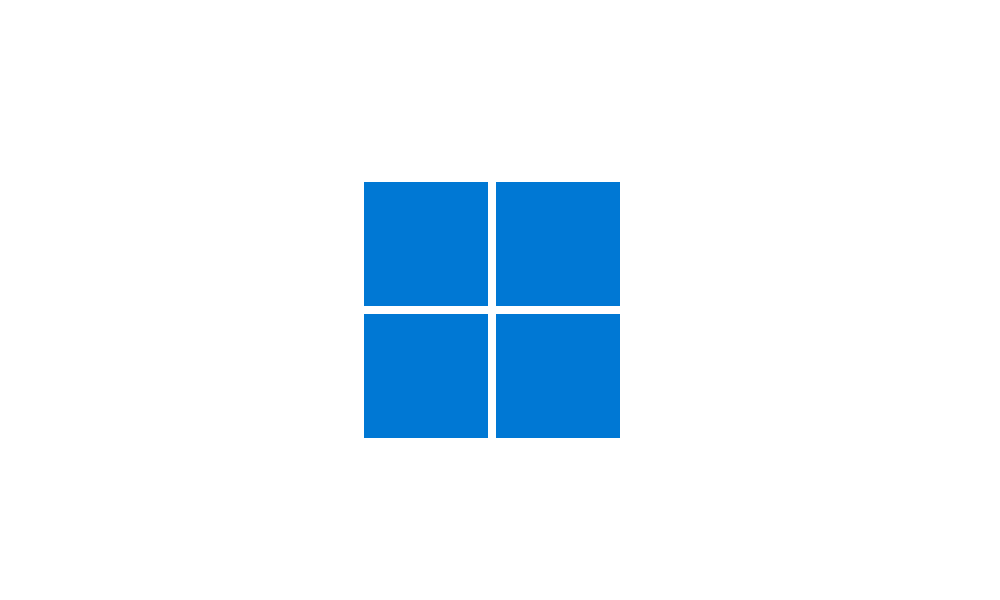obieephyhm
Well-known member
- Local time
- 1:08 AM
- Posts
- 12
- OS
- Windows 11
I've used the methods posted in tutorials by Brink and on every computer I've tried it on, it's worked. But I bought my wife a new laptop and have been customizing it (mostly to make it easier for me to work with it when I need to 'fix' it for her). I did initially have trouble with some of the personalization settings seemingly reverting to the state the laptop came in and ultimately removed a bunch of the Asus 'apps' that a previous user installed (this laptop was an open box) which seemed to resolve the issue. But this one has me stumped. I'm missing something that is either forcing the welcome screen to stay or haven't caught on to something else wonky. The settings all indicate it shouldn't show but . . . it does. Ideas?
Microsoft Windows 11 Home Version 10.0.22621 Build 22621
System Manufacturer ASUSTeK COMPUTER INC.
System Model ProArt Studiobook H7604JI
System Type x64-based PC
Processor 13th Gen Intel(R) Core(TM) i9-13980HX, 2200 Mhz, 24 Core(s), 32 Logical Processor(s)
BIOS Version/Date American Megatrends International, LLC. H7604JI.303, 8/10/2023
Installed Physical Memory (RAM) 32.0 GB
Total Physical Memory 31.6 GB
Kernel DMA Protection On
Virtualization-based security Running
Virtualization-based security Required Security Properties
A hypervisor has been detected. Features required for Hyper-V will not be displayed.
Microsoft Windows 11 Home Version 10.0.22621 Build 22621
System Manufacturer ASUSTeK COMPUTER INC.
System Model ProArt Studiobook H7604JI
System Type x64-based PC
Processor 13th Gen Intel(R) Core(TM) i9-13980HX, 2200 Mhz, 24 Core(s), 32 Logical Processor(s)
BIOS Version/Date American Megatrends International, LLC. H7604JI.303, 8/10/2023
Installed Physical Memory (RAM) 32.0 GB
Total Physical Memory 31.6 GB
Kernel DMA Protection On
Virtualization-based security Running
Virtualization-based security Required Security Properties
A hypervisor has been detected. Features required for Hyper-V will not be displayed.
My Computer
System One
-
- OS
- Windows 11
- Computer type
- PC/Desktop
- Manufacturer/Model
- self-made
- CPU
- Intel i9-12900KF
- Motherboard
- Asus ProArt Z690 Creator WiFi
- Memory
- Trident Z5 DDR5-5600 16GBx4
- Graphics Card(s)
- Asus RTX 3080
- Monitor(s) Displays
- 2 LG
- Hard Drives
- Sabrent NVMe M.2 Rocket 4.0 2TB drive (os)
Corsair NVMe M.2 Gen3x4 8TB drive (user)
- PSU
- Be quiet Dark Power Pro 12 (1200w)
- Case
- Fractal Designs (pos)
- Cooling
- Asus Ryujin II AIO cooler
- Antivirus
- Malwarebytes Premium 4.5.26
- Other Info
- note: os and os-user files were orginally installed on two different drives for reasons related to the content creation purpose for this computer. There are multiple additional hdd drives on this computer but it seems unnecessary to mention them as they are likely to be germane to the current problem.