- Local time
- 5:37 PM
- Posts
- 61
- Location
- Georgia, United States
- OS
- Windows 11 Pro Version 24H2 OS build 26100.4349
I recently did a clean install of Windows 11 Pro using Dell recovery tool. Everything is working as intended except Windows update keeps attempting to install four Intel driver updates that don't apply to my system.
I ran the Update Troubleshooter but it didn't solve the problem. My next step was to open Terminal (Admin) and reset Windows Update using the following commands:
net stop bits
net stop wuauserv
ren %systemroot%\softwaredistribution softwaredistribution.bak
ren %systemroot%\system32\catroot2 catroot2.bak
net start bits
net start wuauserv
This where things started getting strange. First, the command "ren %systemroot%\softwaredistribution software distribution.bak" was rejected by Powershell. After some thought, I tried "ren C:\Windows\softwaredistribution softwaredistribution.bak". This command worked.
Next I tried "ren C:\Windows\system32\catroot2 catroot2.bak". I got "ren : Access to the path 'C:\windows\system32\catroot2' is denied".
I've done this procedure in the past and never ran into this. I went and checked the security settings for the SoftwareDistribution, System32 and catroot2 folders under Properties. Windows security is not letting me change ownership or permissions in the System32 and catroot2 folders. Any suggestions will be appreciated. Thanks.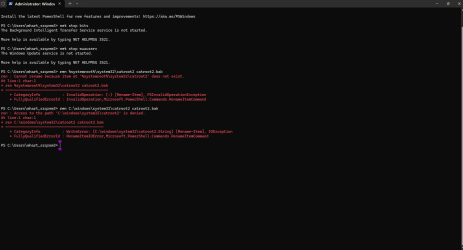
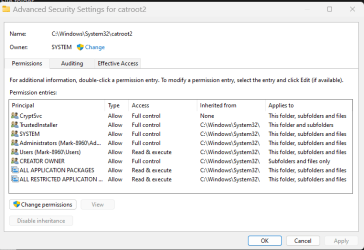
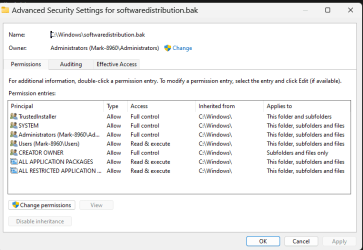
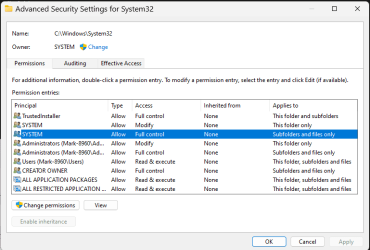
I ran the Update Troubleshooter but it didn't solve the problem. My next step was to open Terminal (Admin) and reset Windows Update using the following commands:
net stop bits
net stop wuauserv
ren %systemroot%\softwaredistribution softwaredistribution.bak
ren %systemroot%\system32\catroot2 catroot2.bak
net start bits
net start wuauserv
This where things started getting strange. First, the command "ren %systemroot%\softwaredistribution software distribution.bak" was rejected by Powershell. After some thought, I tried "ren C:\Windows\softwaredistribution softwaredistribution.bak". This command worked.
Next I tried "ren C:\Windows\system32\catroot2 catroot2.bak". I got "ren : Access to the path 'C:\windows\system32\catroot2' is denied".
I've done this procedure in the past and never ran into this. I went and checked the security settings for the SoftwareDistribution, System32 and catroot2 folders under Properties. Windows security is not letting me change ownership or permissions in the System32 and catroot2 folders. Any suggestions will be appreciated. Thanks.
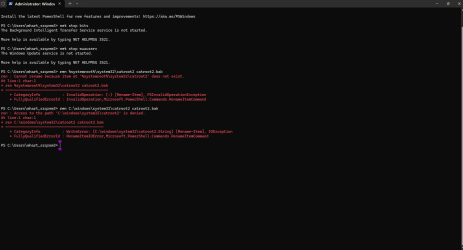
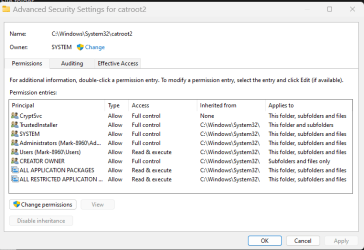
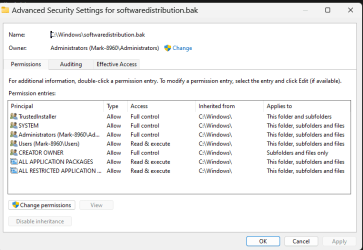
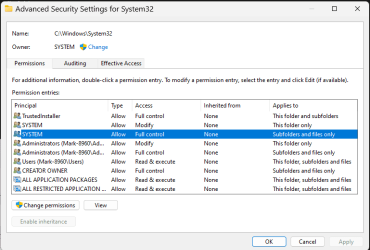
My Computers
System One System Two
-
- OS
- Windows 11 Pro Version 24H2 OS build 26100.4349
- Computer type
- PC/Desktop
- Manufacturer/Model
- Dell XPS 8960
- CPU
- 13th Gen Intel Core i7-13700 2.10 GHz
- Memory
- 32 GB
- Graphics Card(s)
- Intel UHD Graphics 770 / NVIDIA GeForce RTX 3060
- Monitor(s) Displays
- Dell S2421H / Dell SE2222H
- Screen Resolution
- 1920x1080
- Hard Drives
- C: Crucial CT1000P5PSSD8
D: Seagate ST2000DM008
E: Seagate ST4000DX005
- Keyboard
- Logitech K650
- Mouse
- Logitech M650L
- Internet Speed
- 200 Mbps
- Browser
- Firefox/Edge
- Antivirus
- Windows Security
-
- Operating System
- Windows 11 Pro 23H2 Build 22631.4541
- Computer type
- PC/Desktop
- Manufacturer/Model
- Dell Inspiron 3880
- CPU
- 10th Gen Intel(R) Core(TM) i5-10400 CPU @ 2.90GHz
- Memory
- 24 GB
- Monitor(s) Displays
- Dell S2421H
- Screen Resolution
- 1920x1080
- Hard Drives
- C:\ - Crucial 1 TB NVME SSD









